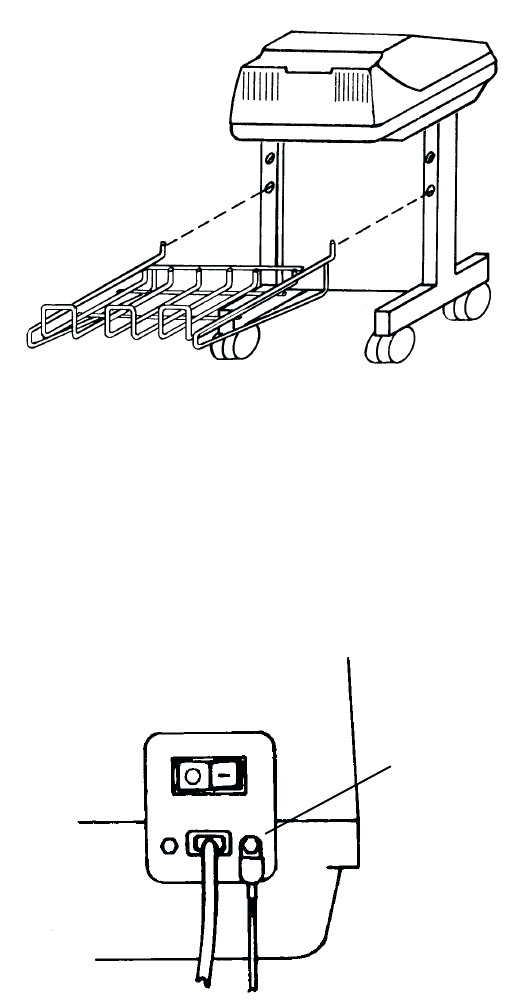
Installation2–10
Attaching the Paper Tray
1. Hook the paper tray into the pedestal mounting holes as illustrated. Use
the upper holes when stacking small quantities of paper, and the lower
holes when stacking larger quantities.
2. Push the ground cable connector onto the protruding metal tab located
on the back of the printer, to the right of the power connector.
metal
tab


















