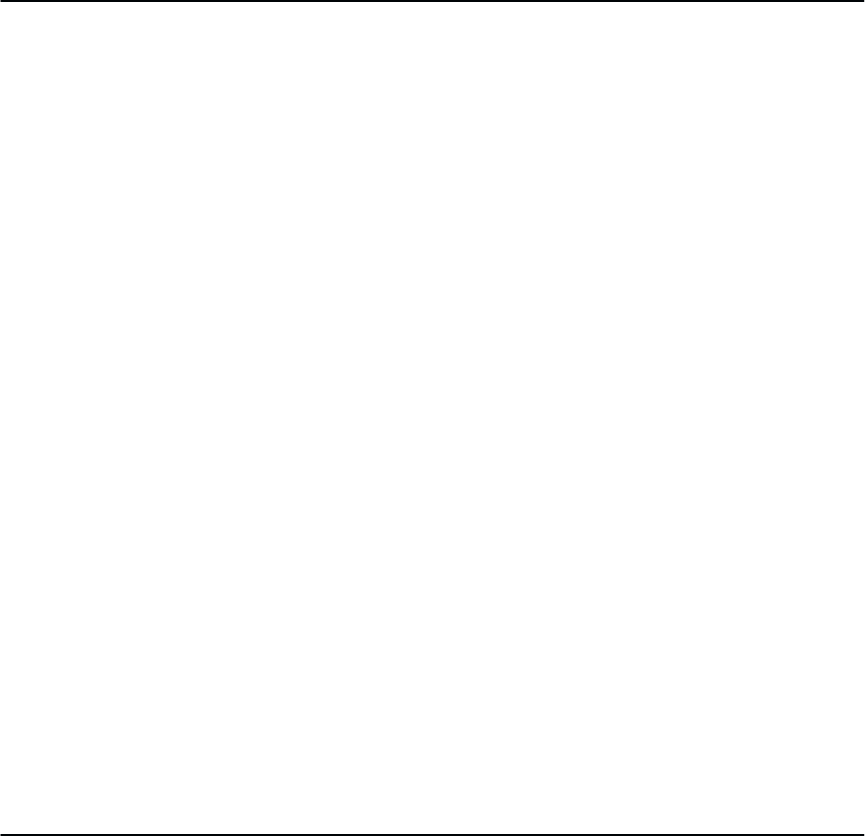
EVFU 6–9
EVFU/IGP Execute Form Mode
To use the EVFU with the IGP, the EVFU must be loaded while the IGP is in
the Execute Form mode. Therefore, you must create and execute an empty
form with the IGP prior to using the EVFU load routine. The typical
procedure to load the EVFU while the IGP is in the Execute Form mode is as
follows.
1. Create an empty form using the IGP Special Function Control Character
(SFCC) and Create command. Do not create any form elements and do
not use the forms length parameter.
2. End the Create Form mode with the End command.
3. Execute the form using the IGP Special Function Control Character
(SFCC) and Execute command. Do not use the form count or page
parameters.
4. Enter the EVFU Start Load code.
5. Enter the EVFU channel assignments.
6. Enter the EVFU End Load code.
NOTE: Refer to the appropriate IGP manual for forms creation and
execution information.
Relative Line Slewing
Another method for moving paper when using the PI line is to vertically slew
a specified number of lines within the form (rather than slewing to a specific
line). To do this, three criteria must be met:
• PI line must be high
• Data bit 5 must be 1 (set)
• The EVFU must be the selected Vertical Format Unit
If these criteria are met, a specific number of lines will be slewed based on
the status of data bit 1–4 as shown in Figure 6–2 . With bit 5 set and the PI
line high, this type of vertical paper motion will occur whether the EVFU
memory is loaded or not.


















