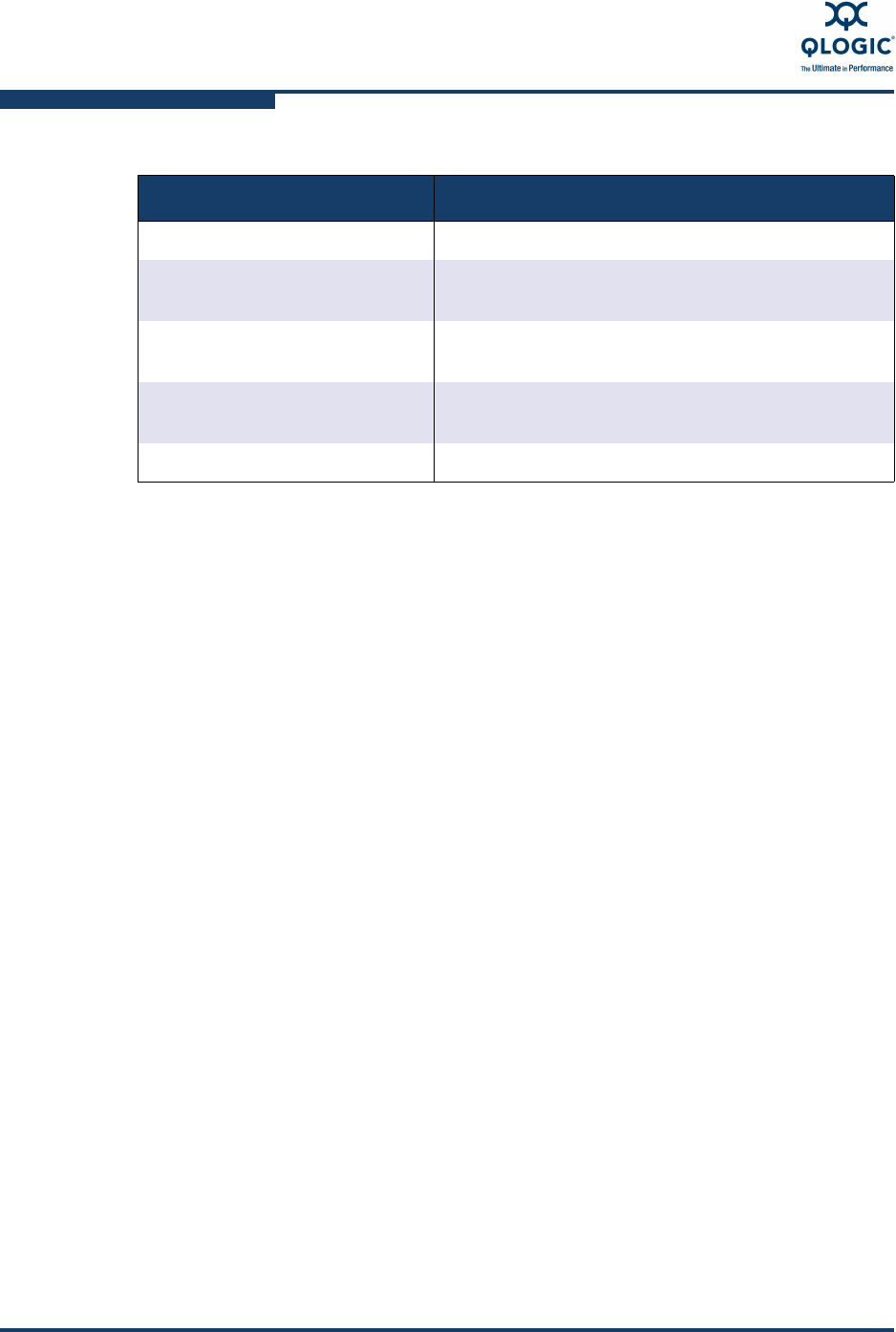
3–Interactive Commands
Target Link Speed or iiDMA Settings Menu (Command Line Option -q)
3-48 SN0054614-00 K
Configuring the iiDMA Settings
Use the intelligent interleaved direct memory access (iiDMA) menu to select the
intelligent interleave factor settings per adapter type and device.
To configure iiDMA settings:
1. From the SANsurfer FC/CNA HBA CLI main menu, select iiDMA Settings.
2. Select the adapter that you want to apply the iiDMA update.
3. Select one of the following options:
Basic Configuration if you want to apply the iiDMA update to all
devices attached to this adapter.
Advanced Configuration if you want to select an apply different
iiDMA update to each device attached to this adapter.
4. To use Basic Configuration:
a. Select the adapter.
b. Select the iiDMA from the intelligent interleave factor speed list (1
Gbps, 2 Gbps, 4 Gbps, or 8 Gbps) to all attached devices.
c. Choose one of the following options:
To apply the new settings to all attached devices, select Yes.
The following is returned:
<target id> Target ID.
<target portid> Target world wide port name, format xx-xx-xx or
xxxxxx.
<target wwnn> Target World Wide Node Name, format
xx-xx-xx-xx-xx-xx-xx-xx or xxxxxxxx.
<target wwpn> Target world wide port name, format
xx-xx-xx-xx-xx-xx-xx-xx or xxxxxxxx.
-targets | -t All targets.
NOTE:
The iiDMA options are not available for the QLE8042 adapter with FCoE
engine.
Table 3-3. Target Link Speed Settings (Continued)
Target Link Speed Settings Description


















