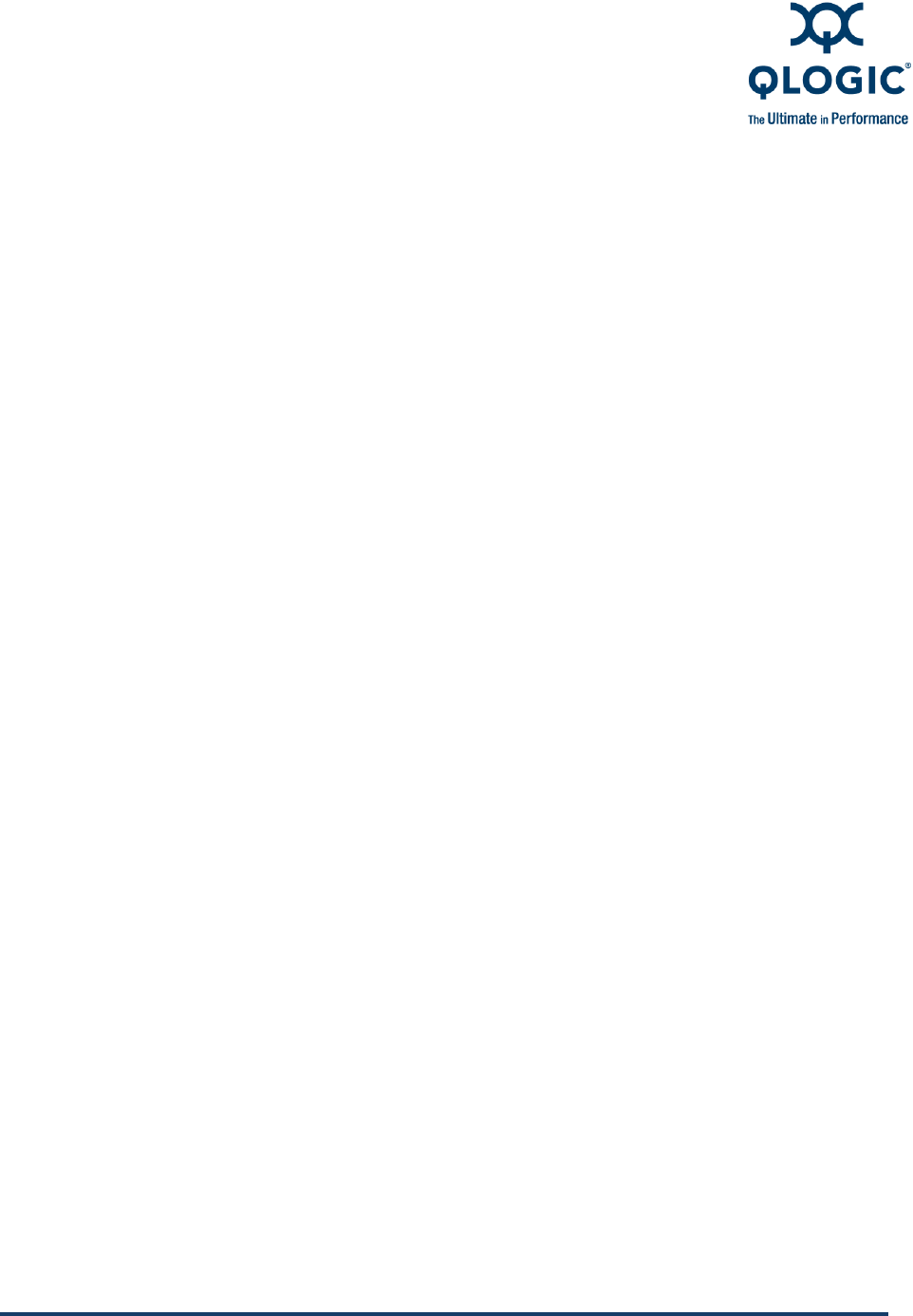
SN0054614-00 K A-1
A XML Format 1
Output Parts
The -x1 command line option (see “-x (Output in XML Format 1)” on page 4-48)
shows all output in XML format 1. This section defines the XML format 1 output,
which consists of the following parts:
“Main Tag” on page A-1
“Utility Header” on page A-1
“Status Message” on page A-2
“Reboot Message” on page A-2
“Error Message” on page A-2
Main Tag
When SANsurfer FC/CNA HBA CLI is in XML mode, all outputs are within the
main tag:
<QLogic>
...
</QLogic>
Utility Header
The following header information is shown after the main tag:
<AppName> SANsurfer Command Line Utility </AppName>
<AppVersion> X.YY.ZZ Build XX</AppVersion>
NOTE:
XML files created using the -x1 command line option do not match standard
output. They are designed for backward compatibility with customized
legacy scripts. For new scripts, we strongly recommend using the -x2
command line option, which generates XML files compatible with standard
output (see Appendix B).


















