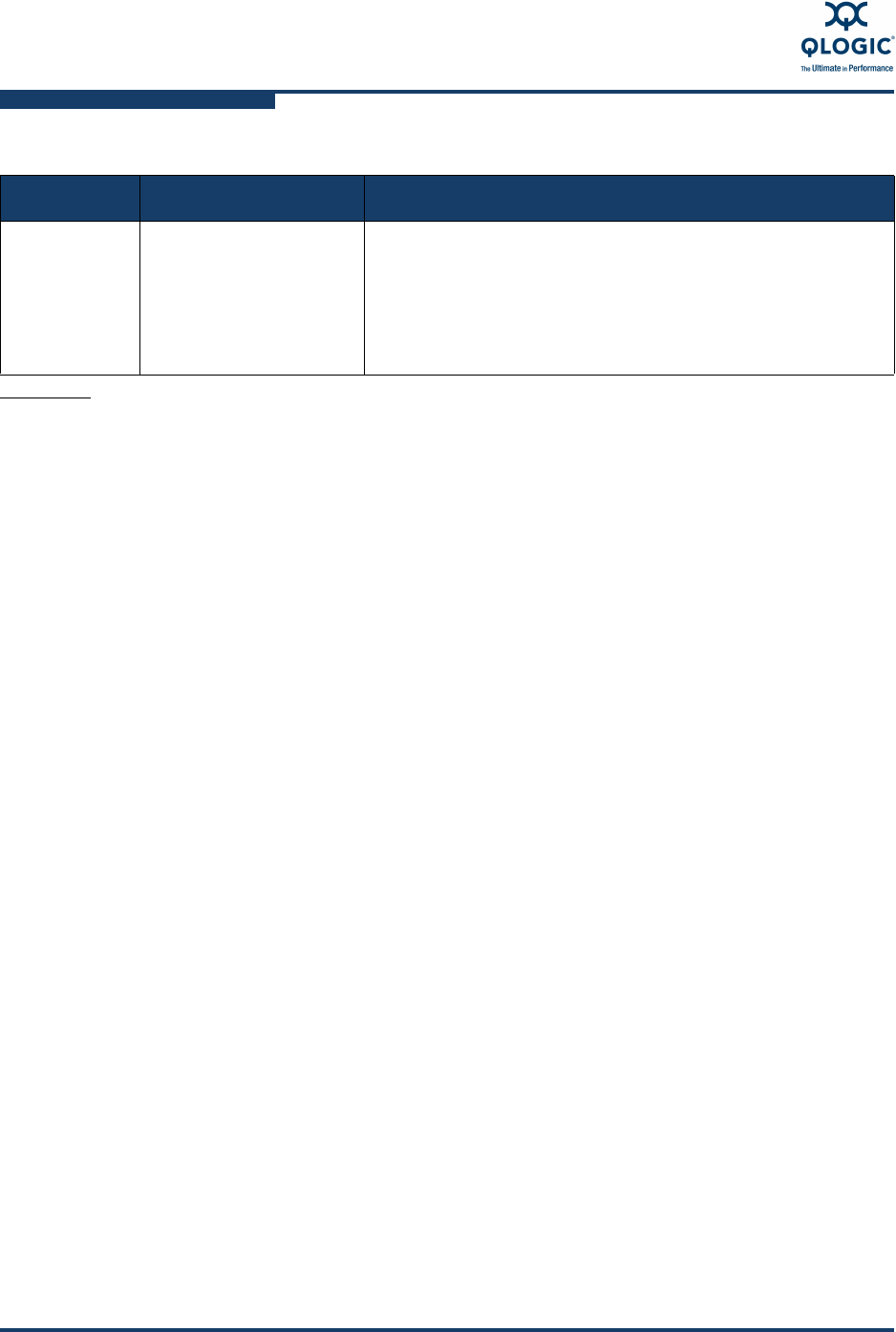
1–Installation and Removal
Installing SANsurfer FC/CNA HBA CLI
1-14 SN0054614-00 K
To create a response file for a silent installation of SANsurfer FC/CNA HBA CLI,
enter the following:
scli-1.x.x-xx.windows.exe /r /f1"C:\Temp\install_1.iss"
To run the installation in silent mode with a log file, enter the following:
scli-1.x.x-xx.windows.exe /s /f1"C:\Temp\install_2.iss"
To run the installation in silent mode with an alternate file in a temporary directory,
enter the following:
scli-1.x.x-xx.windows.exe /s /f1"C:\Temp\install_1.iss"
/f2"C:\Temp\install_3.log"
Linux Installation
To install SANsurfer FC/CNA HBA CLI on a Red Hat/SUSE Linux operating
system, follow these steps:
To install SANsurfer FC/CNA HBA CLI on Linux:
1. From the QLogic Web site or the SANsurfer for FC and FCoE Adapters
CD-ROM, download to your local machine following file:
scli-x.xx.xx-xx.i386.rpm.gz
Where x.xx.xx-xx specifies the current version of SANsurfer FC/CNA
HBA CLI.
/f2 Specify alternative log
file name
a
When running an InstallScript MSI or InstallScript installation
in silent mode (using the /s parameter), the log file
Setup.log is created in the same directory and with the
same name (except for the extension) as the response file.
The /f2 parameter allows you to specify an alternative log
file location and file name.
Table Notes
a
InstallScript and InstallScript MSI projects only.
NOTE:
After installing SANsurfer FC/CNA HBA CLI, you can create an
uninstallation script for future use by creating a response file with a different
name. For example:
scli-1.x.x-xx.windows.exe /r /f1"C:\Temp\uninstall.iss"
Table 1-1. Windows Command Line Installation Parameters (Continued)
Parameter Meaning Description


















