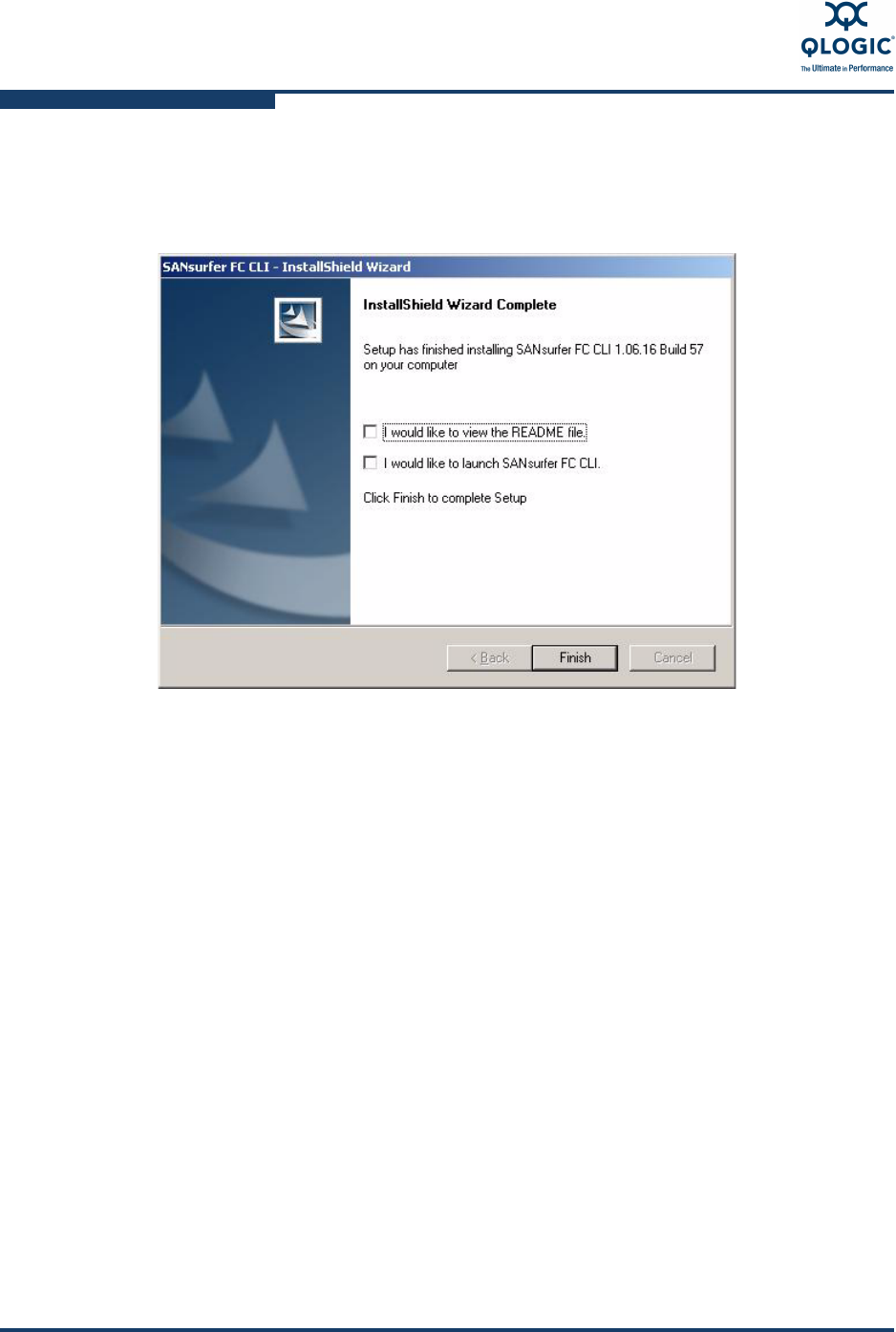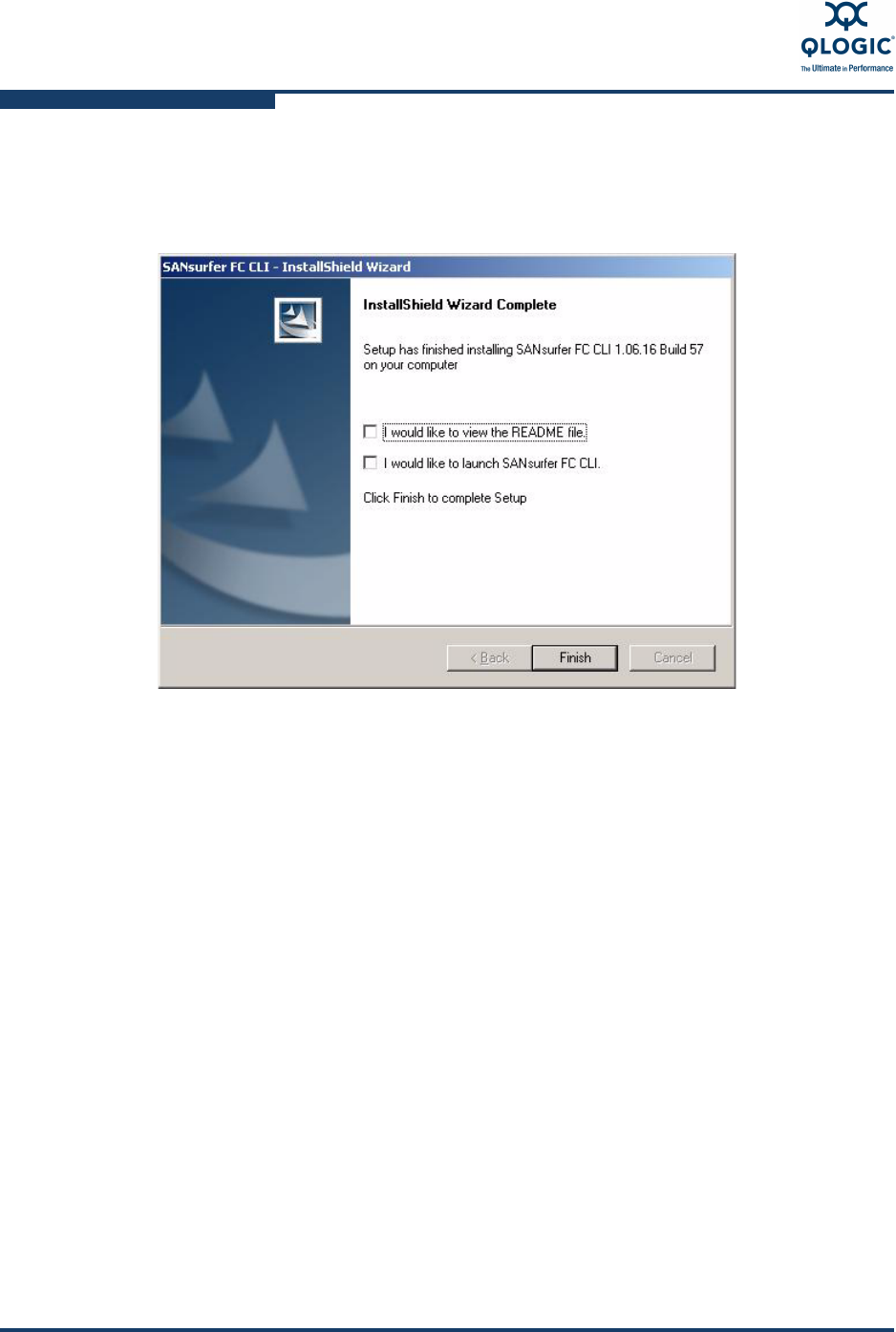
1–Installation and Removal
Installing SANsurfer FC/CNA HBA CLI
1-12 SN0054614-00 K
If you want to stop the installation, click Cancel.
The InstallShield Wizard Complete dialog box appears as shown in
Figure 1-7.
Figure 1-7 InstallShield Wizard Complete DIalog Box
5. (Optional.) Select one of the following:
If you want to see more information about SANsurfer FC/CNA HBA
CLI, select the I would like to view the README file check box.
If you want to start SANsurfer FC/CNA HBA CLI, select the I would
like to launch SANsurfer FC CLI check box.
6. Click Finish.
Command Line Installation
To install SANsurfer FC/CNA HBA CLI using the command line installation, follow
the steps for either standard or silent installation:
“Standard Command Line Installation” on page 1-13
“Silent Command Line Installation” on page 1-13