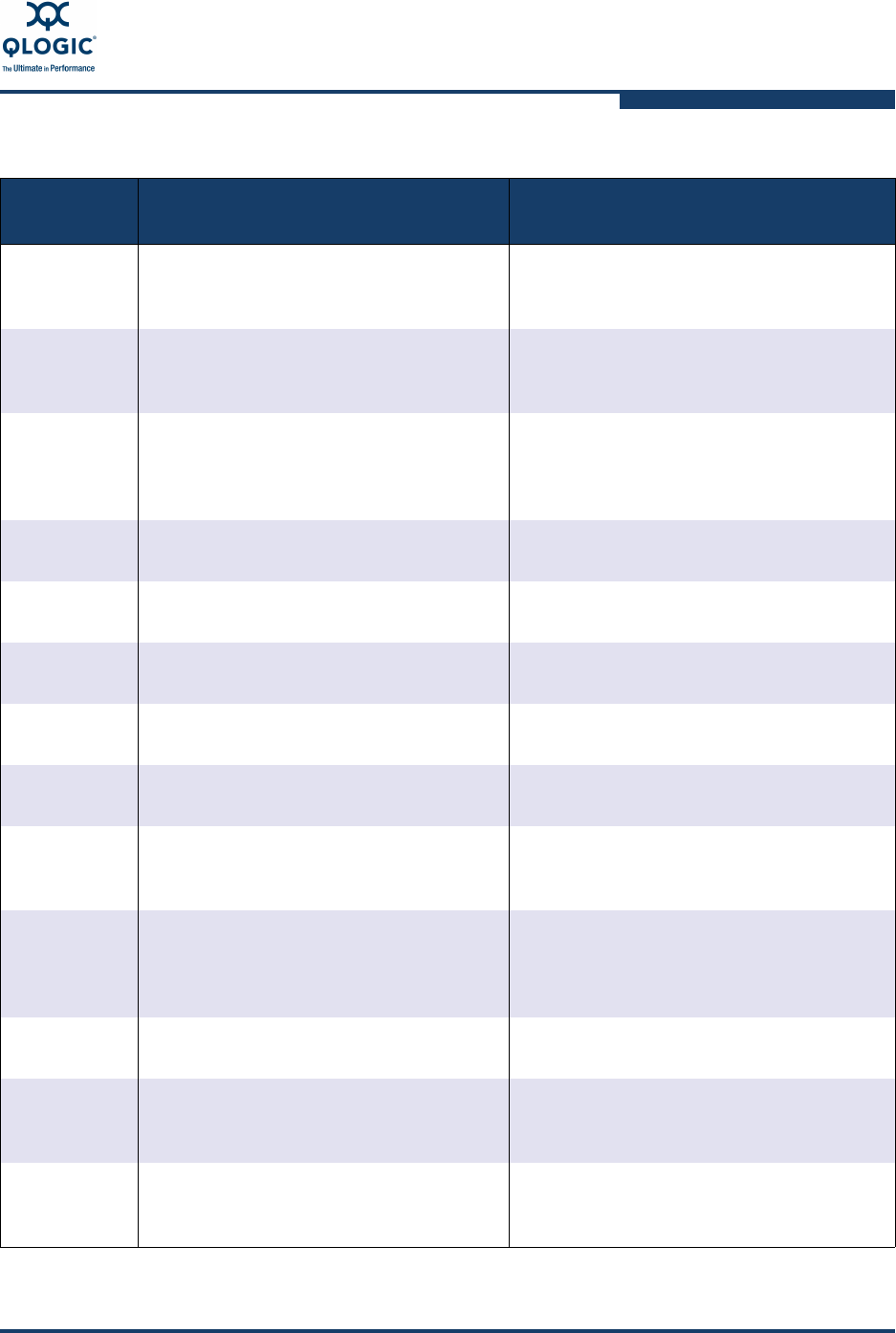
D–Help Commands
SN0054614-00 K D-5
–fs ( <hba instance> | <hba wwpn> )
{ ( <param name> | <param
alias> ) <param value> }
Configures the driver settings.
–gs ( <hba instance> | <hba wwpn> )
{ ( <param name> | <param
alias> ) <param value> }
Shows the current statistics on an adapter
port.
–h | –? – Lists all the command options and syntax.
Option –h can be combined with a com-
mand line option to show the usage of that
individual command.
–ha ( <hba instance> | <hba wwpn> )
<alias>
Sets an alias to an adapter.
–ha ( <hba instance> | <hba wwpn> )
delete
Deletes the current alias of an adapter.
–ha ( <hba instance> | <hba wwpn> )
view | ?
Shows the current alias of an adapter.
–i ( <hba instance> | <hba wwpn> )
[ vpd ]
Views the general or VPD information of an
adapter port.
–i [ <all> ] [ vpd ] Views the general or VPD information of all
adapters.
–kl ( <hba instance> | <hba wwpn> )
[ { ( <param name> | <param
alias> ) <param value> } ]
Runs a diagnostics loopback test on an
adapter port.
–kr ( <hba instance> | <hba wwpn> )
[ { ( –ex | –exclude ) <target
wwpn> } ] [ ( <param name>|
<param alias> ) <param value> ]
Runs a diagnostics read/write buffer test to
all target device(s) attached to an adapter
port.
–l ( <hba instance> | <hba wwpn> ) Shows the information about LUNs
attached to an adapter port.
–l ( <hba instance> | <hba wwpn> )
( <target wwpn> | <target
portid> )
Shows the information about LUNs of a tar-
get device attached to an adapter port.
–l ( <hba instance> | <hba wwpn> )
( <target wwpn> | <target
portid> ) <lun id>
Shows the information about a specific
LUN of a target device attached to an
adapter port.
Table D-2. Help Commands (Continued)
Command
Line Action
Arguments Function


















