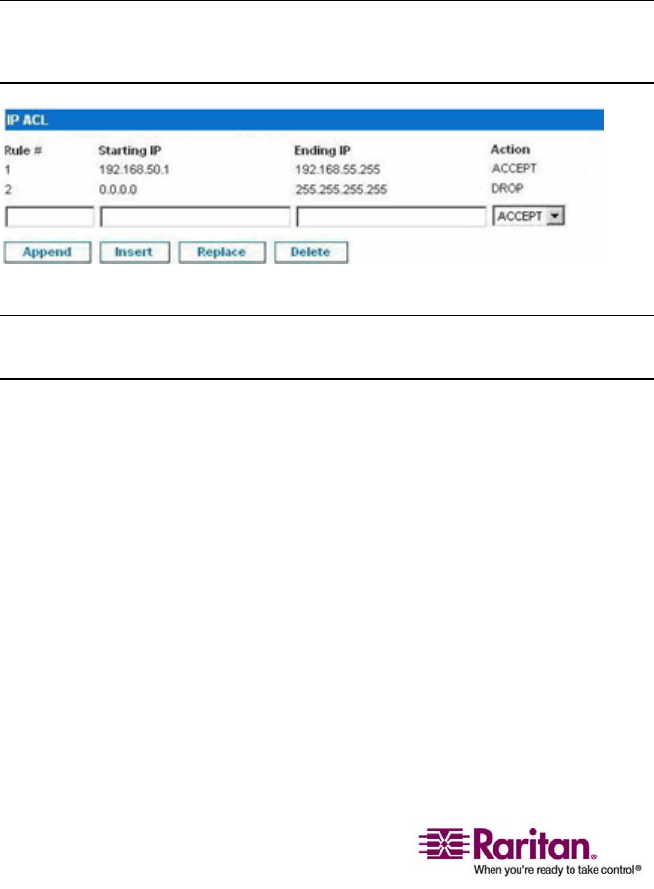
Add New User Group
108
¾
To replace a rule:
1. Specify the Rule # you want to replace.
2. Populate the Starting IP and Ending IP fields.
3. Select the Action from the drop-down list.
4. Click Replace. Your new rule replaces the original rule with the same
Rule #.
¾
To delete a rule:
1. Specify the Rule # you want to delete.
2. Click Delete.
3. You are prompted to confirm the deletion. Click OK.
Important: ACL rules are evaluated in the order in which they are
listed. For instance, in the example shown here, if the two ACL rules
were reversed, Dominion would accept no communication at all.
Figure 45: IP ACL Example
Tip: The rule numbers allow you to have more control over the order in which
the rules are created.


















