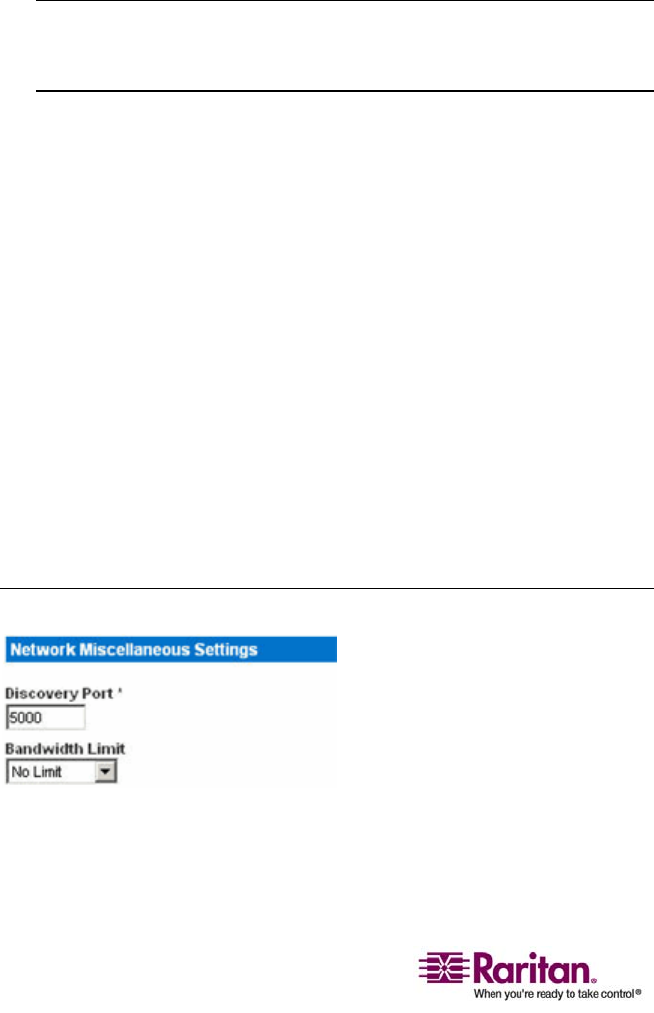
Network Settings
124
• Device Name. Type a unique name for the device (up to 16
characters; spaces are not allowed). Name your device so you can
easily identify it. The default name for a Dominion KX II unit is:
“DominionKX”. Remote users will also see this name. However, if an
MPC user has created a Connection Profile for this device, that user
will see the Description field from the Profile instead.
• IP auto configuration. Select from among the options available in the
drop-down list:
None. Use this option if you do not want an auto IP
configuration and prefer to set the IP Address yourself (static
IP). This is the default and recommended option.
If this option is selected for the IP auto configuration, the following
Network Basic Settings fields are enabled, allowing you to manually
set the IP configuration.
IP Address. The default IP Address is 192.168.0.192.
Subnet Mask. The default subnet mask is 255.255.255.0.
Gateway IP Address. The IP Address for the gateway (if one
is used).
Primary DNS Server IP Address. The primary Domain Name
Server used to translate names into IP Addresses.
Secondary DNS Server IP Address. The secondary Domain
Name Server used to translate names into IP Addresses (if
one is used).
DHCP. Dynamic Host Configuration Protocol is used by
networked computers (clients) to obtain unique IP addresses and
other parameters from a DHCP server.
If DHCP is used, enter the Preferred host name (DHCP only).
Up to 63 characters.
Network Miscellaneous Settings
Figure 53: Network Settings (Network Miscellaneous Settings)


















