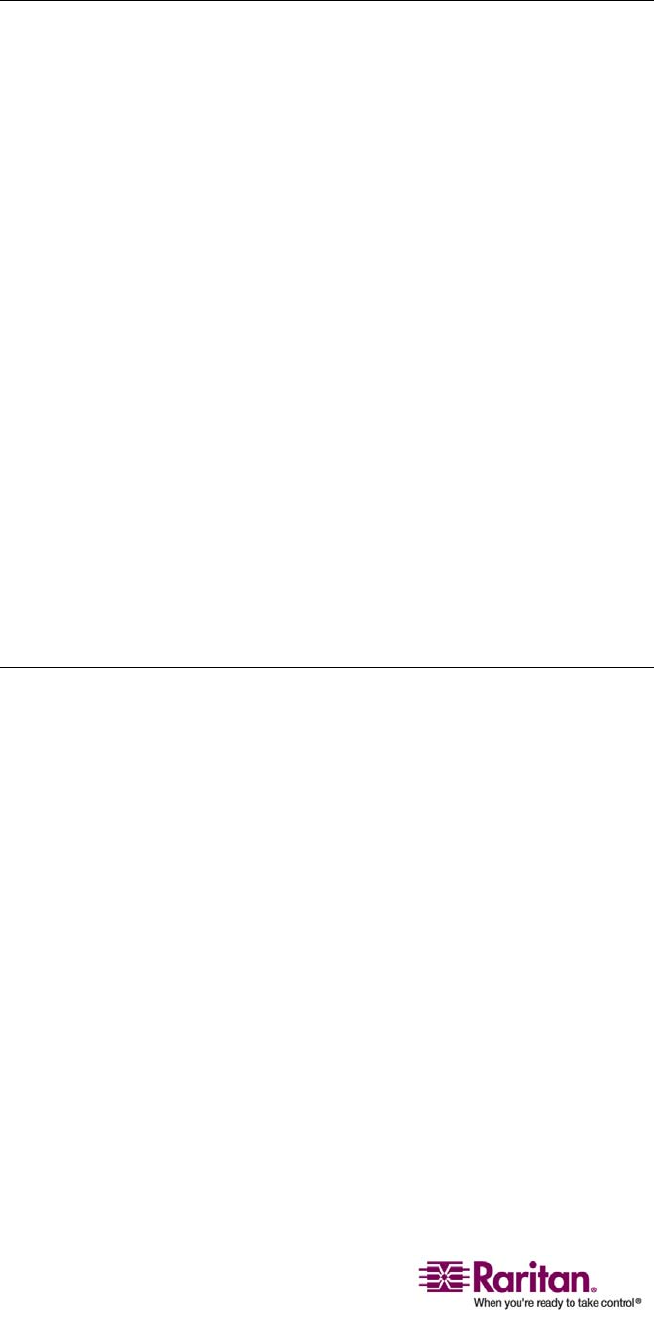
Step 1: Configure Target Servers
18
Windows 2000 Settings
¾
To configure target servers running Microsoft Windows
2000:
1. Configure the mouse settings:
a. Select Start > Control Panel > Mouse.
b. Open the Motion tab.
Set the acceleration to None.
Set the mouse motion speed setting exactly to the middle
speed.
Click OK.
2. Disable transition effects:
a. Select the Display option from Control Panel.
b. Open the Effects tab.
c. Clear the Use the following transition effect for menus and
tooltips option.
d. Click OK.
e. Close the Control Panel.
Windows Vista
¾
To configure target servers running Microsoft Windows
Vista:
1. Configure the mouse settings:
a. Select Start > Settings > Control Panel > Mouse.
b. Open the Pointer Options tab. In the Motion group:
Set the mouse motion speed setting exactly to the middle
speed.
Disable the Enhanced pointer precision option.
Click OK.
2. Disable animation and fade effects:
a. Select the System option from Control Panel.
b. Select Advanced system settings. The System Properties dialog
opens.


















