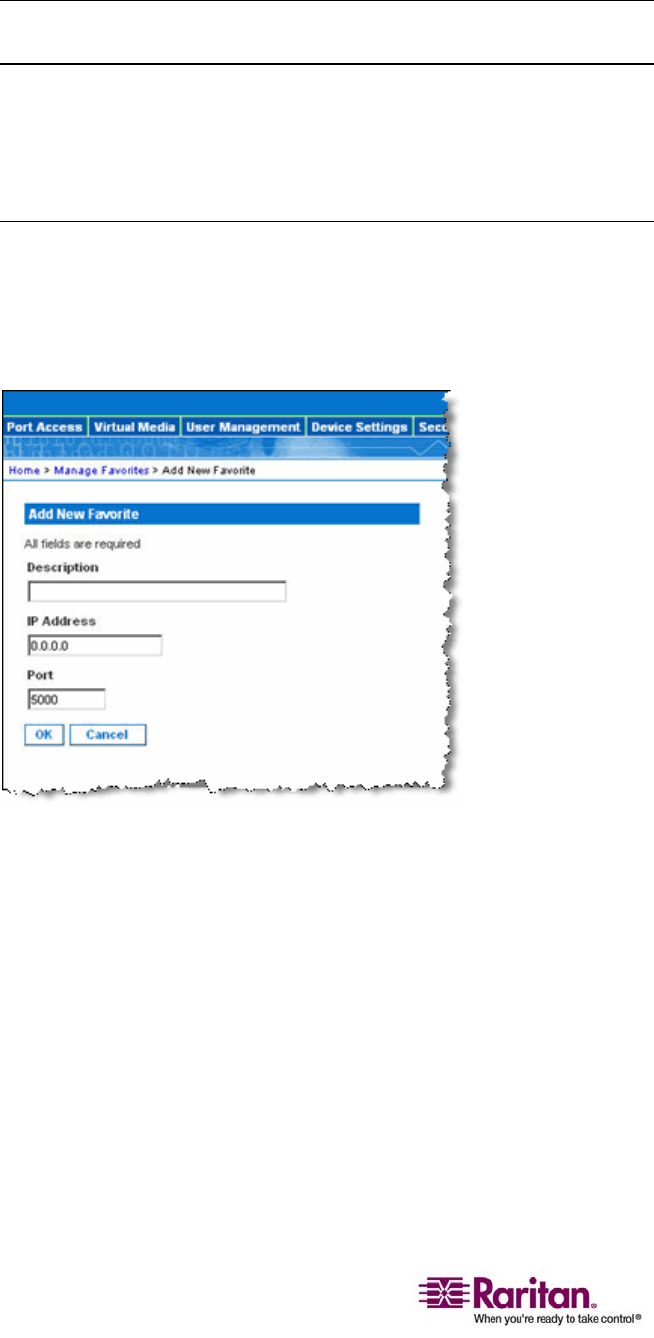
Managing Favorites
56
Tip: Use the Select All and Deselect All buttons to quickly select all (or deselect
all) devices in the Dominion KX II device subnet.
¾
To access a discovered device:
Click the device name or IP Address for that device. A new browser
opens to that device.
Add New Favorite
¾
To add a device to your favorites list:
1. Select Manage Favorites > Add New Device to Favorites. The Add
New Favorite page opens:
Figure 19: Add New Favorite
2. Type a meaningful Description.
3. Type the IP Address for the device.
4. Change the discovery Port (if necessary).
5. Click OK. This device is added to your list of favorites.


















