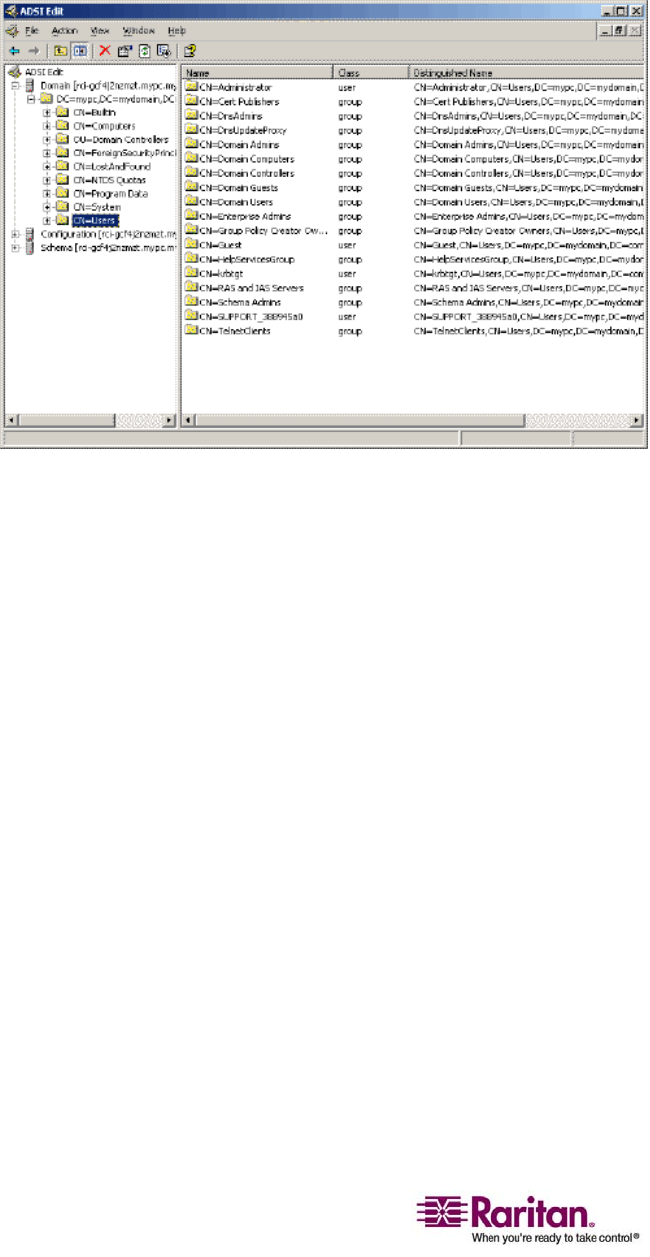
Editing rciusergroup Attributes for User Members
202
5. Open the Domain.
6. In the left pane of the window, select the CN=Users folder.
Figure 105: ADSI Edit (CN=Users)
7. Locate the user name whose properties you want to adjust in the
right pane. Right-click on the user name and select Properties.
8. Click on the Attribute Editor tab if it is not already open.


















