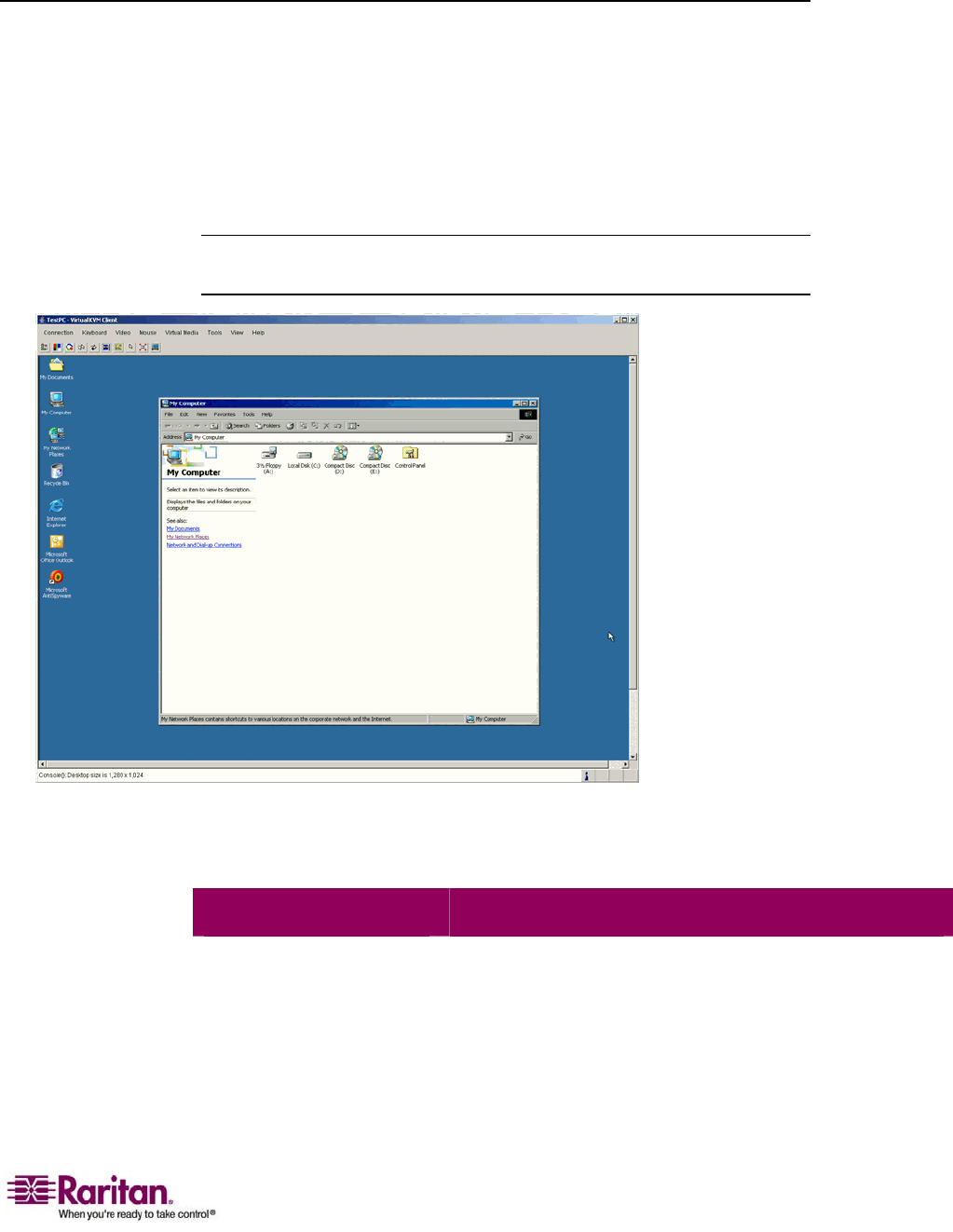
Chapter 6: Virtual KVM Client
65
Overview
Whenever you access a target server using the KX II Remote Console, a
Virtual KVM Client window is opened. There is one Virtual KVM Client
for each target server connected to; these windows can be accessed via
the Windows Taskbar.
Virtual KVM Client windows can be minimized, maximized, and moved
around your computer desktop.
Note: Refreshing your HTML browser will close the Virtual KVM Client
connection, so please exercise caution.
Figure 23: Virtual KVM Client Window
The features available in the Virtual KVM Client are accessible through
the menu and toolbar.
Feature Description
Menu Bar Drop-down menus of commands and settings.
Toolbar Shortcut buttons to frequently used features and
commands.
Target Server Video
Window
Target device display.


















