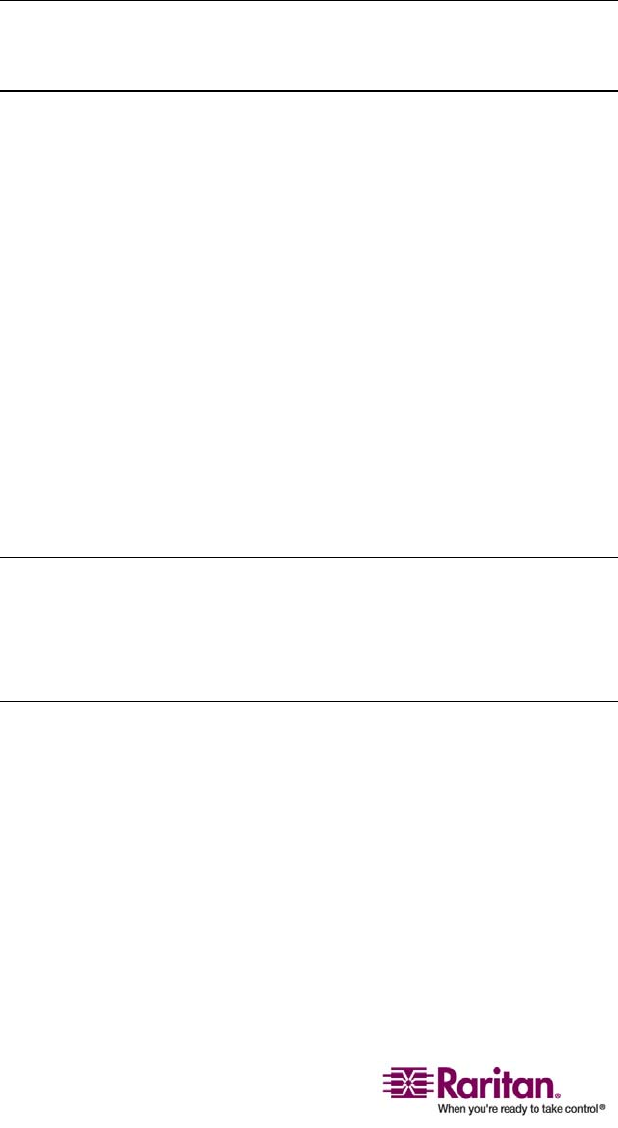
Network Settings
126
100 Mbps/Full
1000 Mbps/Full Gigabit
Half-duplex provides for communication in both directions, but
only one direction at a time (not simultaneously).
Full-duplex allows communication in both directions
simultaneously.
Note: Occasionally there are problems running at 10 Mbps in either
half or full duplex. If you are experiencing problems, please try
another speed and duplex.
Please refer to Network Speed Settings (on page 195) for more
information.
• Enable Automatic Failover. Check this checkbox to allow Dominion
KX II to automatically recover its network connection using a second
network port if the active network port fails. When this option is
enabled, the following two fields are used:
Ping Interval (seconds). Ping interval determines how often
Dominion KX II checks the status of the network connection
(setting this too low may cause excess network traffic). The
default Ping Interval is 30 seconds.
Timeout (seconds). Timeout determines how long a network port
must be “dead” before the switch is made. Both network ports
must be connected to the network and this option must be
checked for Automatic Failover to function. The default Timeout
is 60 seconds.
Note: The default Ping Interval and Timeout generate a condition
that when the KX device tries to switch over, remote sessions will be
dropped and must be re-established. Reducing these intervals to
much lower values will allow remote sessions to stay connected, but
will result in increased network traffic.


















