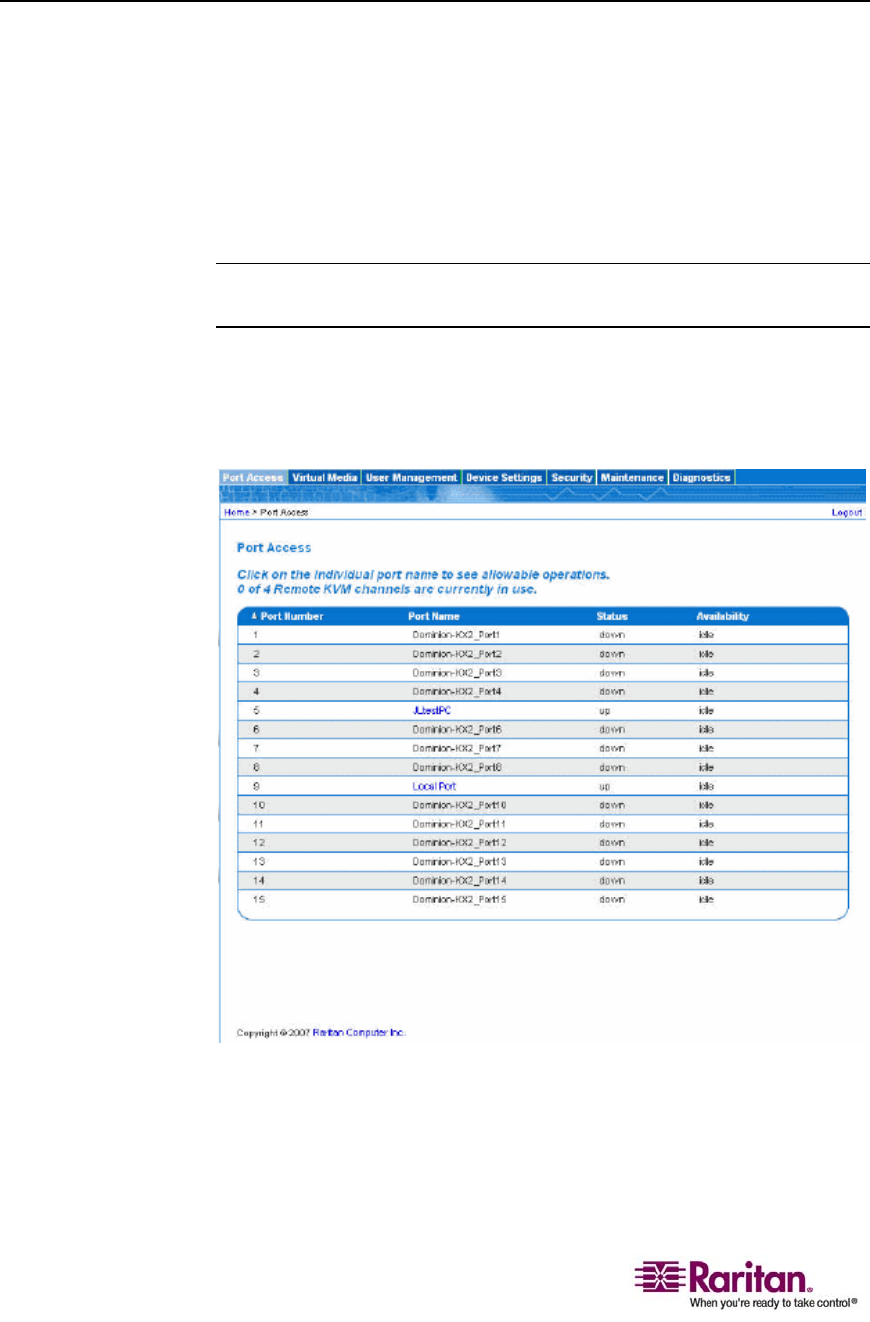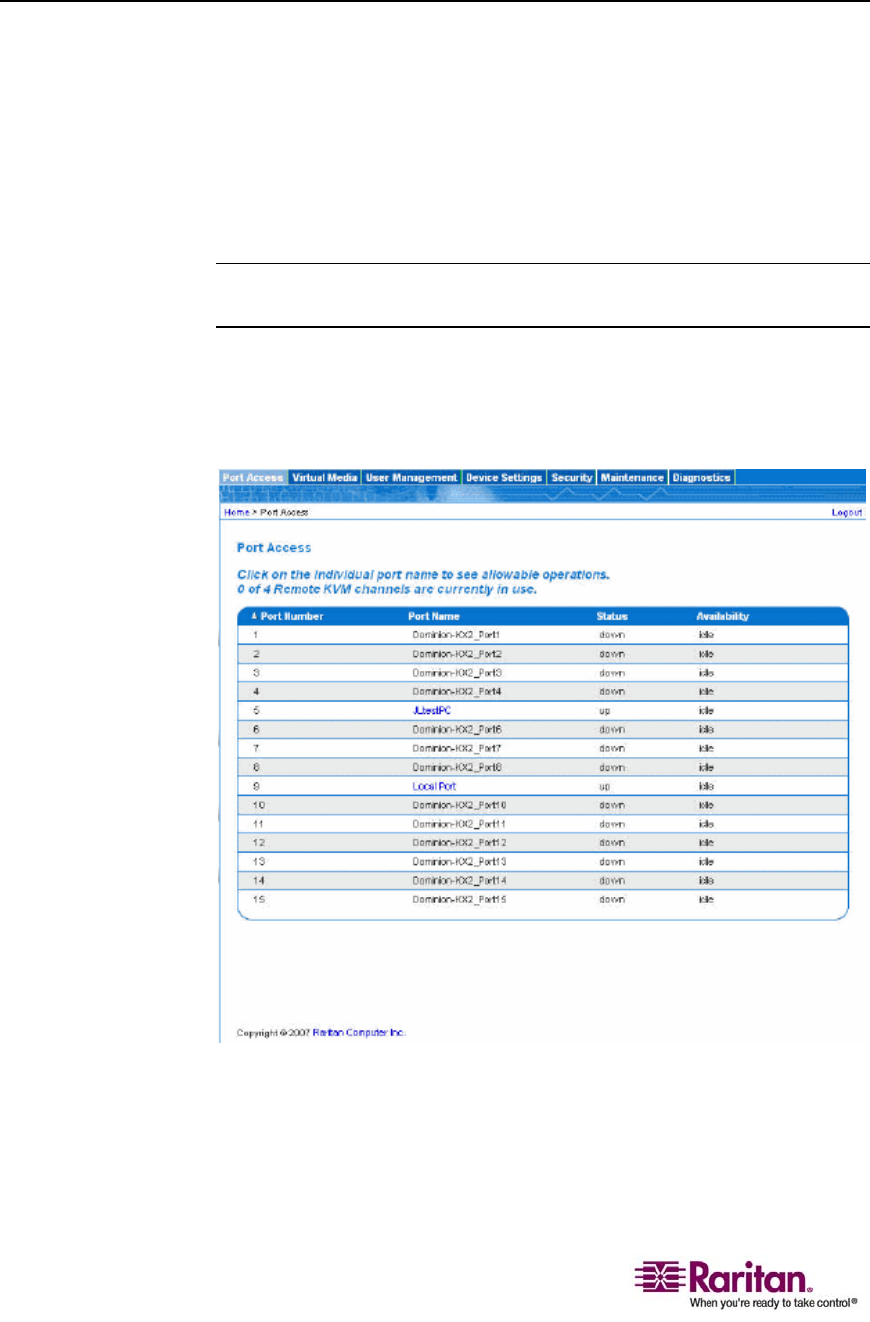
Port Access Page
58
Port Access Page
After successfully logging into the Dominion KX II Remote Console, the
Port Access page opens. This page lists all of the Dominion KX II ports,
the connected target servers, and their status and availability. The Port
Access page provides access to the target servers connected to the
Dominion KX II. Target servers are servers that you want to control
through the Dominion KX II unit; they are connected to the Dominion
KX II ports at the back of the unit.
Note: For each connection to a target server, a new Virtual KVM Client window
is opened.
¾
To use the Port Access page:
1. From the Dominion KX II Remote Console, click the Port Access tab
to open it. The Port Access page opens:
Figure 20: Port Access
Port Access
The target servers are initially sorted by Port Number; you can
change the display to sort on any of the columns.