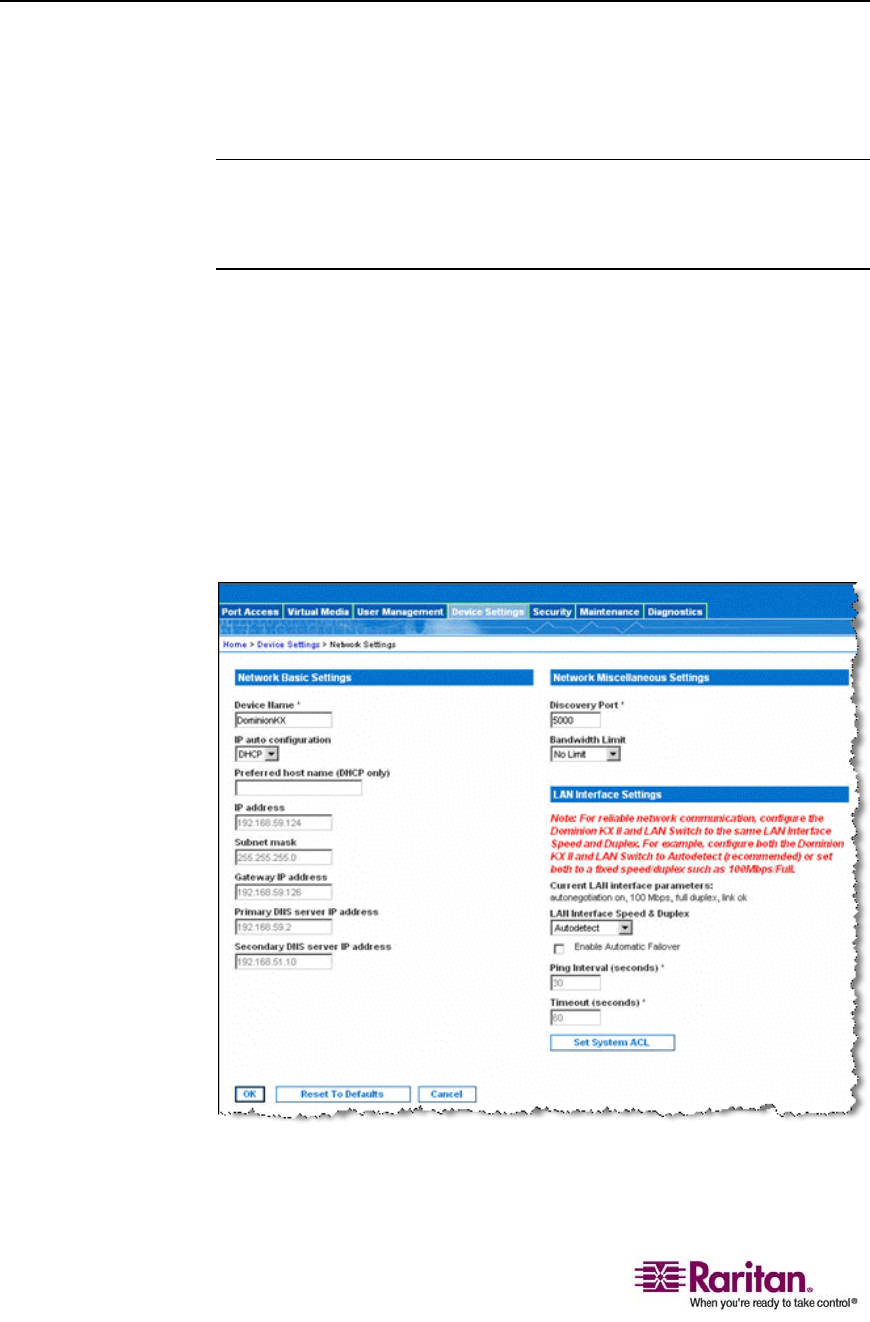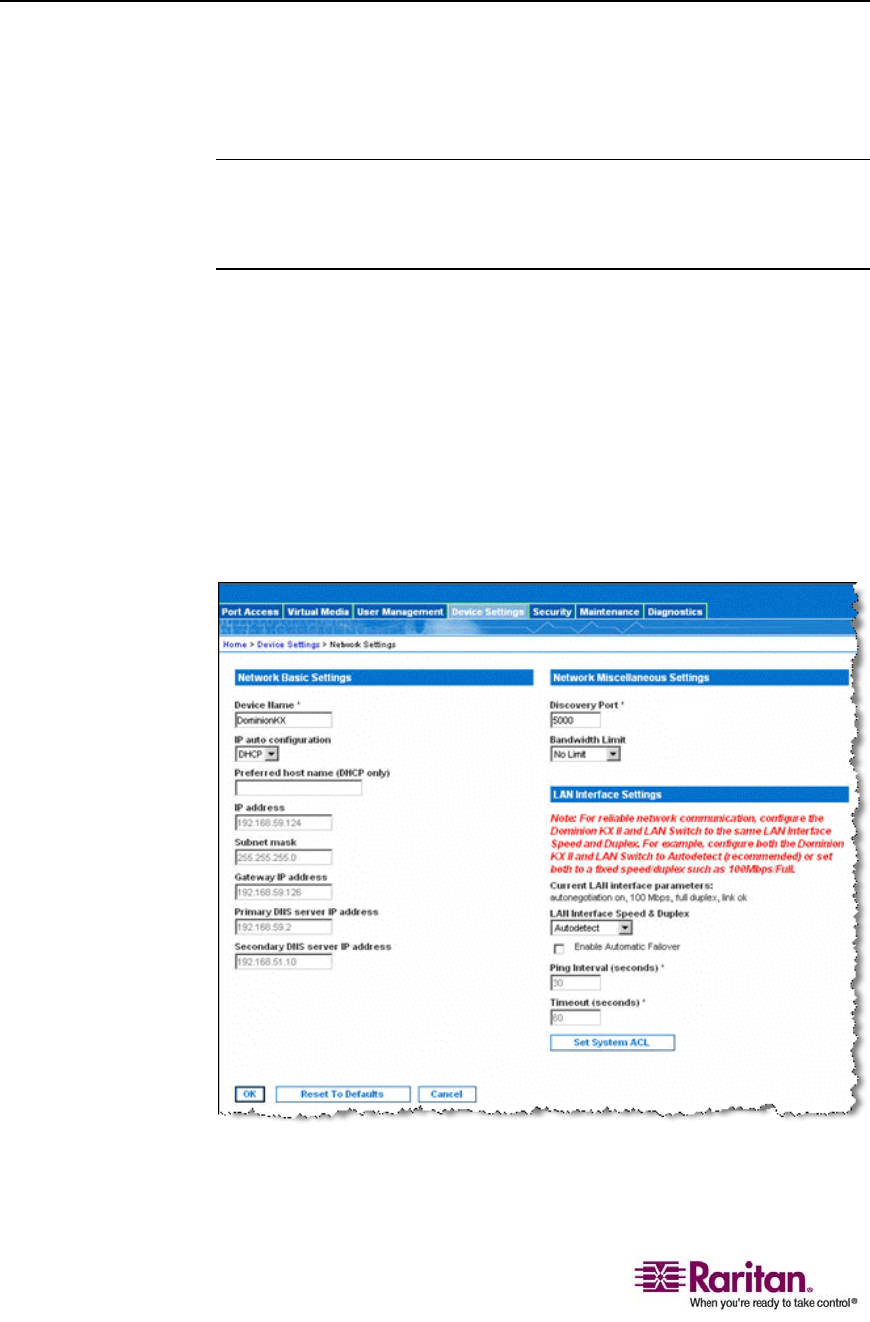
Network Settings
122
Network Settings
Use the Network Settings page to customize the network configuration
(e.g., IP Address, discovery port, and LAN interface parameters) for your
Dominion KX II unit.
Important: Dominion KX II must be rebooted for new network settings
to take effect. Before changing the network configuration, ensure that
there are no other active user connections to the device; all connections
will be dropped when the Dominion KX II unit reboots.
Basically, there are two ways to setup your IP Configuration:
• None. This option is the recommended option (Static IP). Since the
Dominion KX II is part of your network infrastructure, you most
likely do not want its IP Address to change frequently. This option
allows you to set the network parameters.
• DHCP. The IP Address is automatically assigned by a DHCP server.
¾
To change the network configuration:
1. Select Device Settings > Network. The Network Settings page opens.
Figure 51: Network Settings