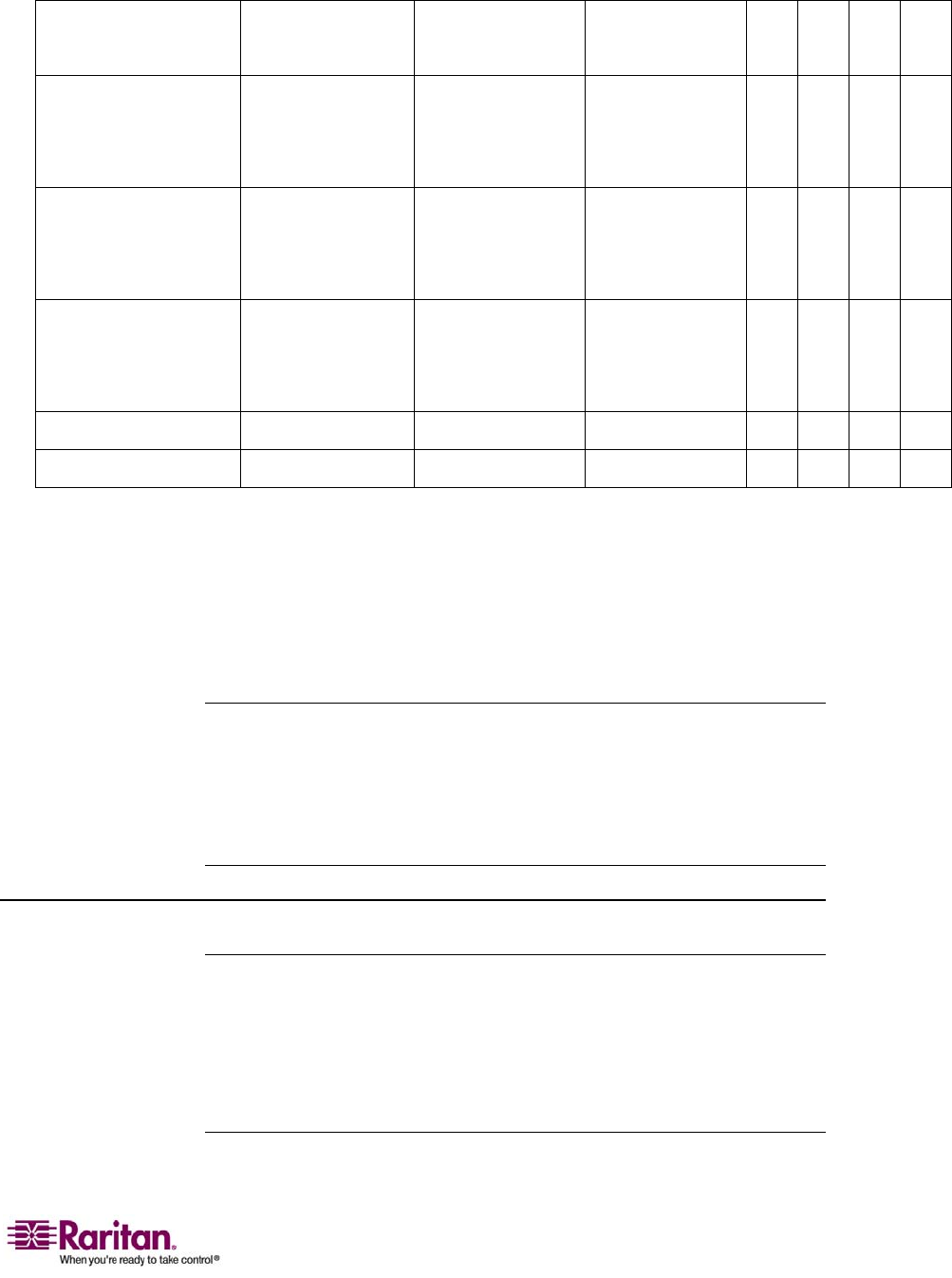
Chapter 2: Getting Started
13
Mac OS
P2CIM-AUSB
UUSBPD
DCIM-USB
DCIM-USB G2
D2CIM-VUSB
9 9
All Solaris OSs
supported in
Dominion KX I
P2CIM-SUN
P2CIM-SUSB
DCIM-SUN
DCIM-SUSB
DCIM-USB G2
9
IBM AIX
P2CIM-PS2
P2CIM-AUSB
UUSBPD
DCIM-USB
DCIM-USB G2
DCIM-PS2
9
HP UX
P2CIM-PS2
P2CIM-AUSB
UUSBPD
DCIM-USB
DCIM-USB G2
DCIM-PS2
9
Remote Power Strips
D2CIM-PWR
Serial Devices P2CIM-SER
Legend:
• VM: Virtual Media (D2CIM-VUSB only)
• AM: Absolute Mouse Synchronization (D2CIM-VUSB only)
• IM: Intelligent Mouse Mode
• SM: Standard Mouse Mode
• 9: Supported
Note: The DCIM-USB G2 provides a small slide switch on the back of the CIM.
Move the switch to P for PC-based USB target servers; move the switch to S for
Sun USB target servers.
A new switch position takes effect only after the CIM is power-cycled. To power-
cycle the CIM, remove the USB connector from the target server and plug it
back in a few seconds later.
D2CIM-USB G2 Note
Note: The DCIM-USB G2 provides a small slide switch on the back of the CIM.
Move the switch to P for PC-based USB target servers; move the switch to S for
Sun USB target servers.
A new switch position takes effect only after the CIM is power-cycled. To power-
cycle the CIM, remove the USB connector from the target server and plug it
back in a few seconds later.


















