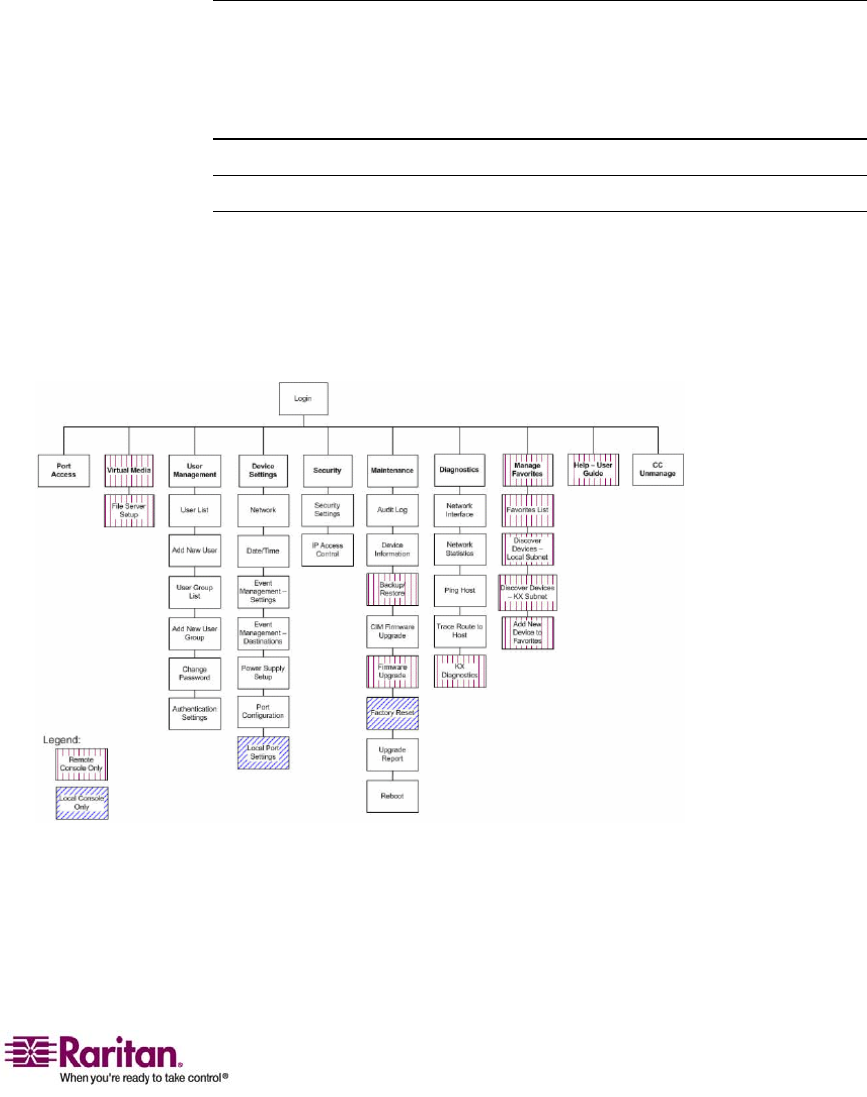
Chapter 4: Connecting to the Dominion KX II
47
¾
To scroll through pages longer than the screen:
• Use Page Up and Page Down keys on your keyboard, or
• Use the scroll bar on the right
For more information about navigation and selection in the Raritan
Multi-Platform Client (MPC), refer to the Raritan Multi-Platform Client
(MPC) and Raritan Remote Client (RRC) User Guide.
Logging Out
¾
To quit the Dominion KX II Console:
Click Logout in the upper right-hand corner of the page.
Note: Logging out also closes any open Virtual KVM Client sessions.
Dominion KX II Console Menu Tree
The following diagram represents all of the menu options available in
both the Dominion KX II Remote and Dominion KX II Local Console
interfaces. Variations between the Dominion KX II Local Console and the
Dominion KX II Remote Console are identified.
Figure 13: KX II Console Menu Tree (Local and Remote)


















