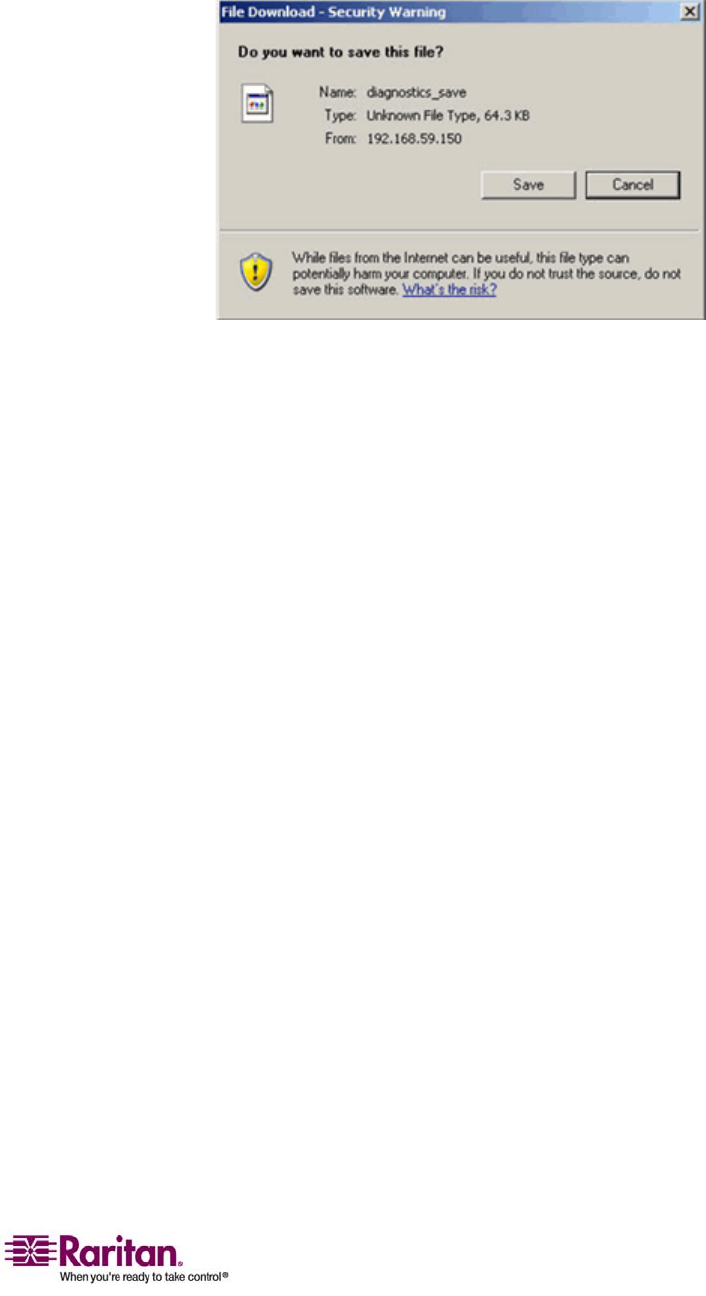
Chapter 12: Diagnostics
175
a. Click the Save to File button. The File Download dialog opens:
Figure 89: File Download
b. Click Save. The Save As dialog opens.
c. Navigate to the desired directory and click Save.
d. Email this file as directed by Raritan Technical Support.


















