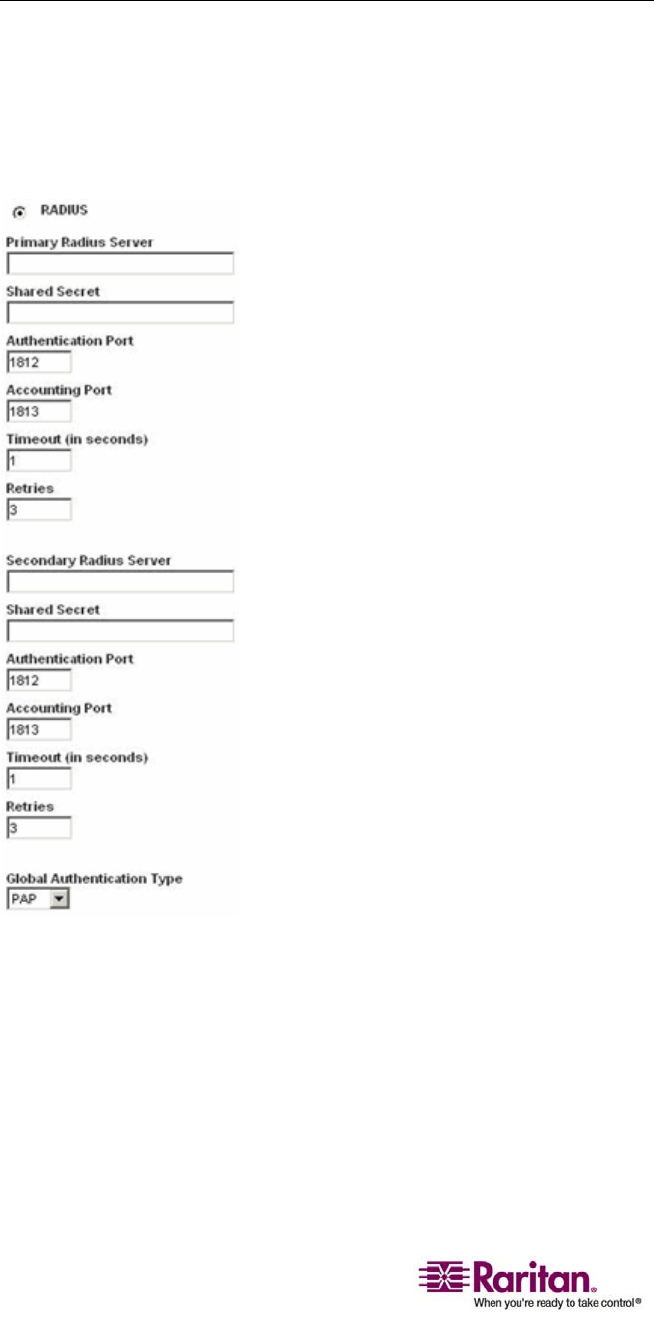
Authentication Settings
118
Implementing RADIUS Remote Authentication
Remote Authentication Dial-in User Service (RADIUS) is an AAA
(authentication, authorization, and accounting) protocol for network
access applications.
¾
To use the RADIUS authentication protocol:
Figure 50: Authentication Settings (RADIUS)
1. Type the IP Address of your primary and (optional) secondary
remote authentication servers in the Primary Radius Server and
Secondary Radius Server fields, respectively.
2. Type the server secret used for authentication (in the Shared Secret
fields). The shared secret is a character string that must be known by
both the Dominion KX II and the RADIUS server to allow them to
communicate securely. It is essentially a password.


















