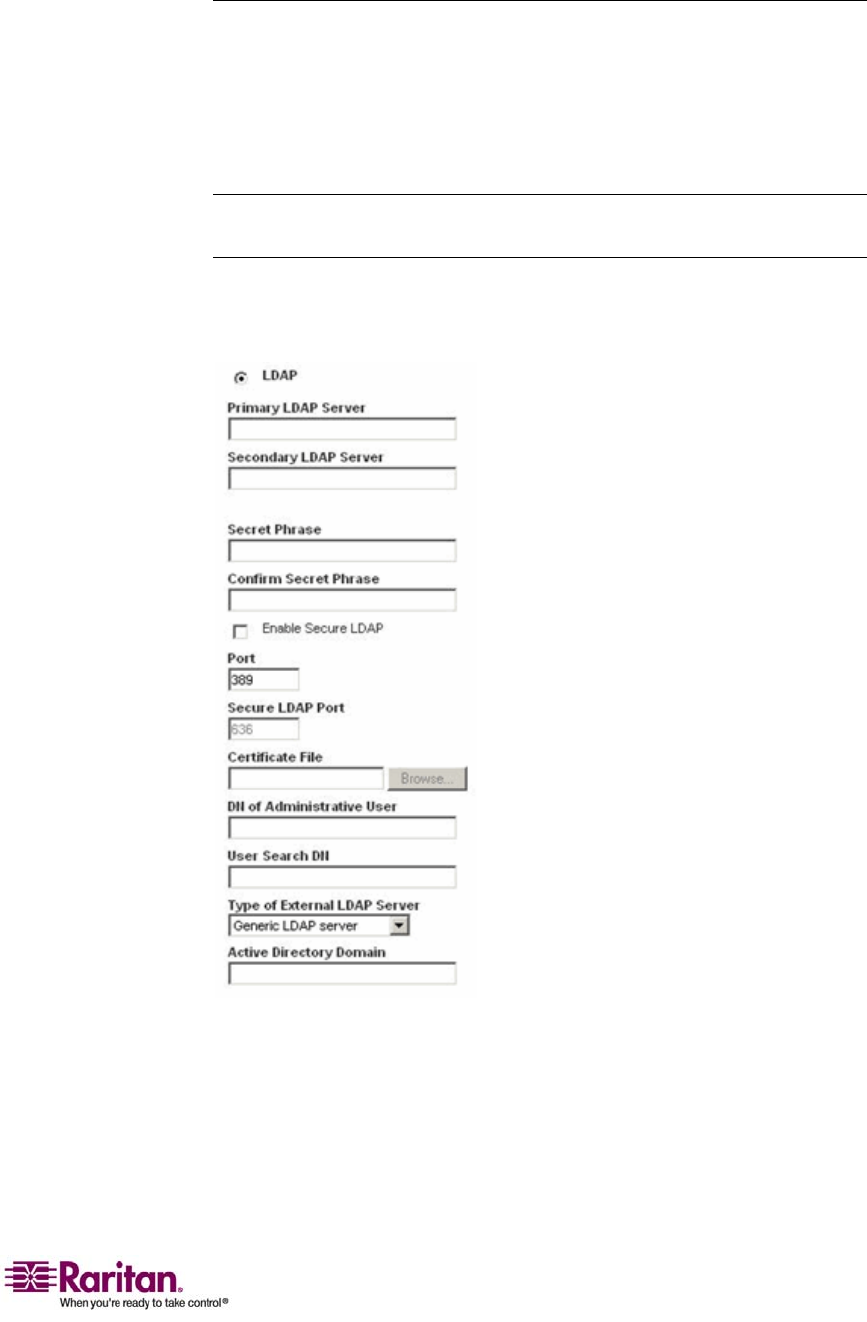
Chapter 8: User Management
115
Implementing LDAP Remote Authentication
Lightweight Directory Access Protocol (LDAP) is a networking protocol
for querying and modifying directory services running over TCP/IP. A
client starts an LDAP session by connecting to an LDAP server (the
default TCP port is 389). The client then sends operation requests to the
server, and the server sends responses in turn.
Reminder: Microsoft Active Directory functions natively as an LDAP
authentication server.
¾
To use the LDAP authentication protocol, input the
following information:
Figure 49: Authentication Settings (LDAP)
1. Type the IP Address or DNS name of your LDAP remote
authentication server in the Primary LDAP Server field. When the
Enable Secure LDAP option is checked, the DNS name must be used.


















