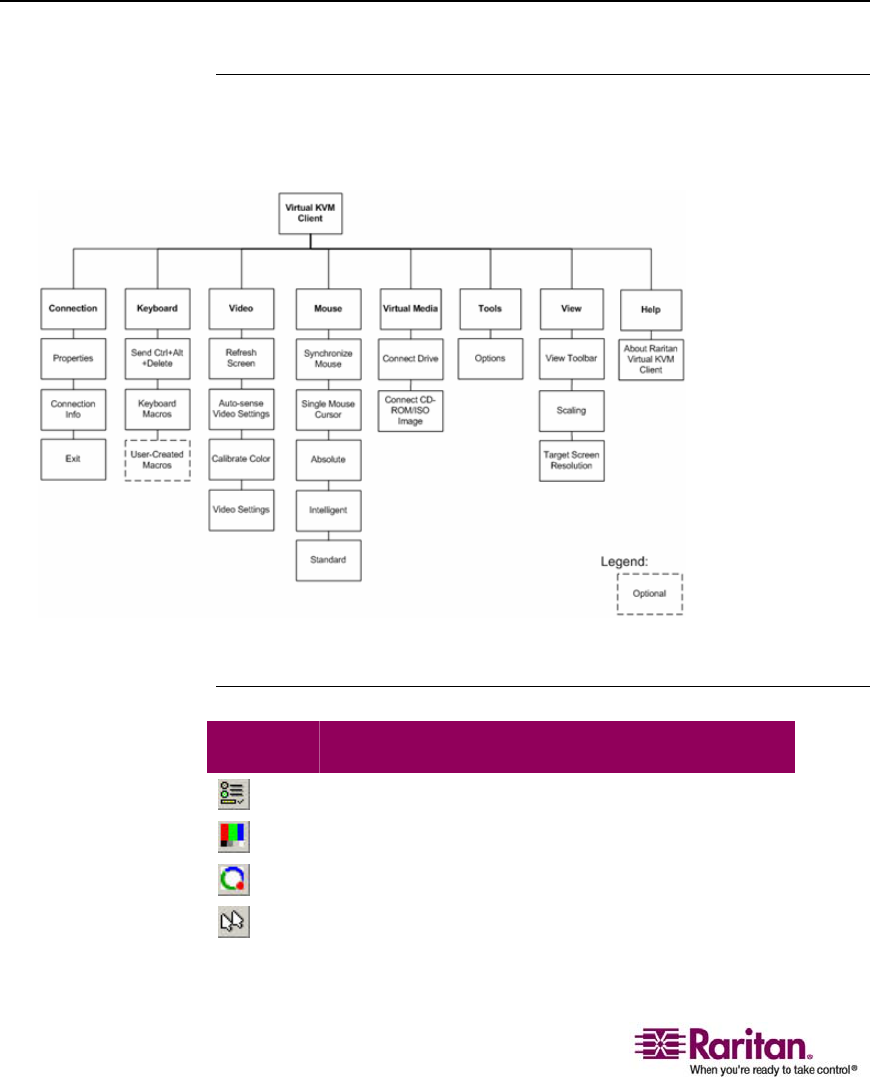
Options
66
Status Bar Real-time information on connection parameters, target
server window size, concurrent connections, Caps Lock
indicator, and Num Lock indicator.
Note to CC-SG Users
If you are using Dominion KX II in a CC-SG configuration, do not use
the CC-SG proxy mode if you are planning to use the Multi-Platform
Client (MPC).
Options
Menu Tree
The following diagram represents all of the menu options available in
the Virtual KVM Client.
Figure 24: Virtual KVM Client Menu Tree
Toolbar
Button Description
Properties
Video settings
Calibrate color
Synchronize client and target server mouse cursors


















