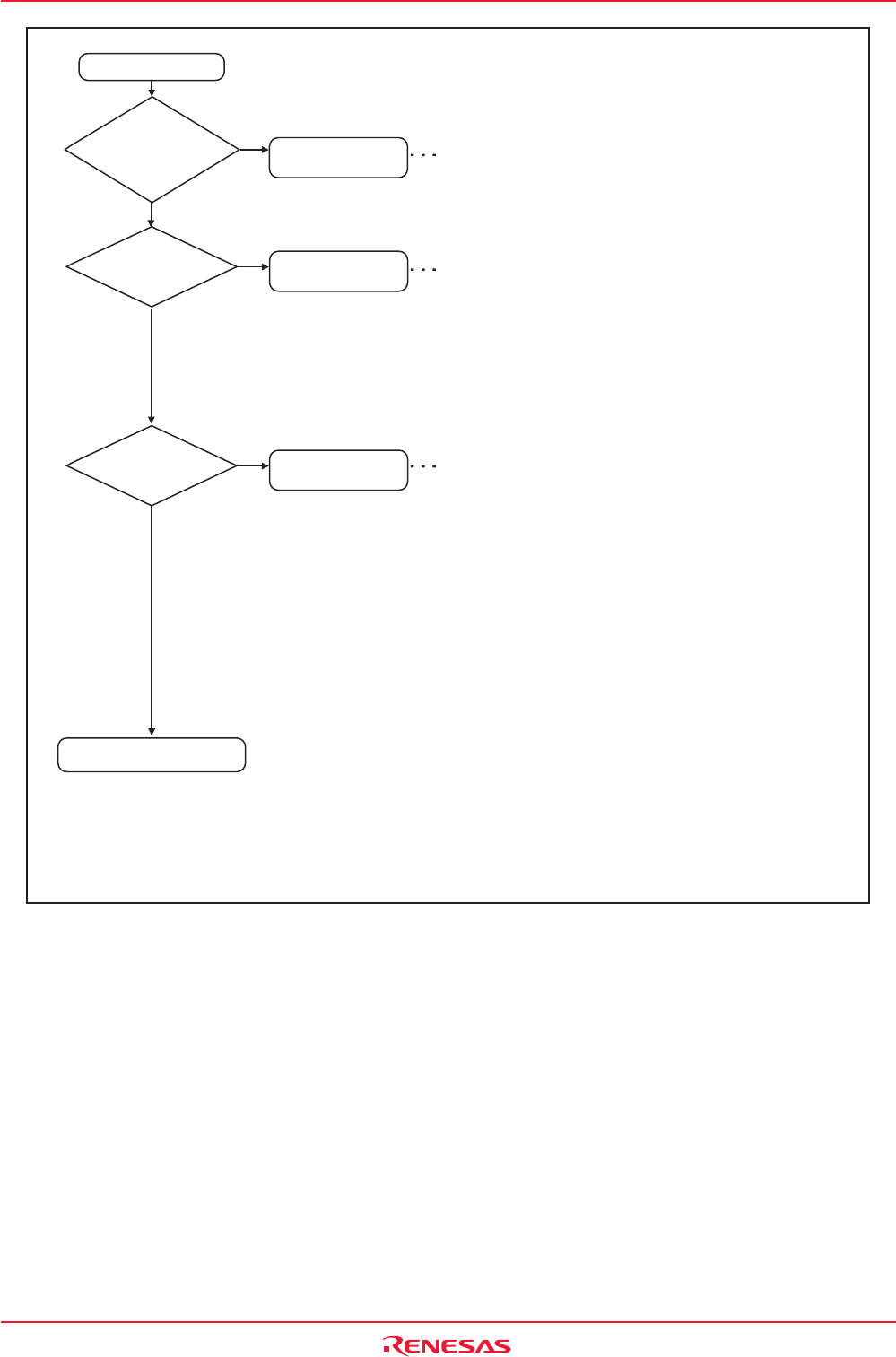
Rev.1.02 Jul 01, 2005 page 255 of 314
REJ09B0126-0102
M16C/6N Group (M16C/6NL, M16C/6NN) 20. Flash Memory Version
Under development
This document is under development and its contents are subject to change.
Figure 20.12 Full Status Check and Handling Procedure for Each Error
Full status check
FMR06 =1
and
FMR07=1?
NO
YES
FMR07=0?
YES
NO
FMR06=0?
YES
NO
FMR06, FMR07: Bits in FMR0 register
NOTE:
1. When either FMR06 or FMR07 bit is set to "1" (terminated by error), the program, block erase, erase all unlocked block, lock bit program
and read lock bit status commands cannot be accepted.
Execute the clear status register command before each command.
(1)Execute the clear status register command and set the SR5 bit to "0".
(2)Execute the lock bit read status command. Set the FMR02 bit in the
FMR0 register to "1" (lock bit disabled) if the lock bit in the block where
the error occurred is set to "0" (locked).
(3)Execute the block erase or erase all unlocked block command again.
NOTE: If similar error occurs, that block cannot be used.
If the lock bit is set to "1" (unlocked) in (2) above, that block cannot
be used.
[When a program operation is executed]
(1)Execute the clear status register command and set the SR4 bit to "0"
(completed as expected).
(2) Execute the read lock bit status command and set the FMR02 bit to "1"
if the lock bit in the block where the error occurred is set to "0".
(3)Execute the program command again.
NOTE: When a similar error occurs, that block cannot be used.
If the lock bit is set to "1" in (2) above, that block cannot be used.
[When a lock bit program operation is executed]
(1)Execute the clear status register command and set the SR4 bit to "0".
(2)Set the FMR02 bit to "1".
(3)Execute the block erase command to erase the block where the error
occurred.
(4)Execute the lock bit program command again.
NOTE: If similar error occurs, that block cannot be used.
(1)Execute the clear status register command and set the SR4 and SR5
bits to "0" (completed as expected).
(2)Rewrite command and execute again.
Command
sequence error
Erase error
Program error
Full status check completed


















