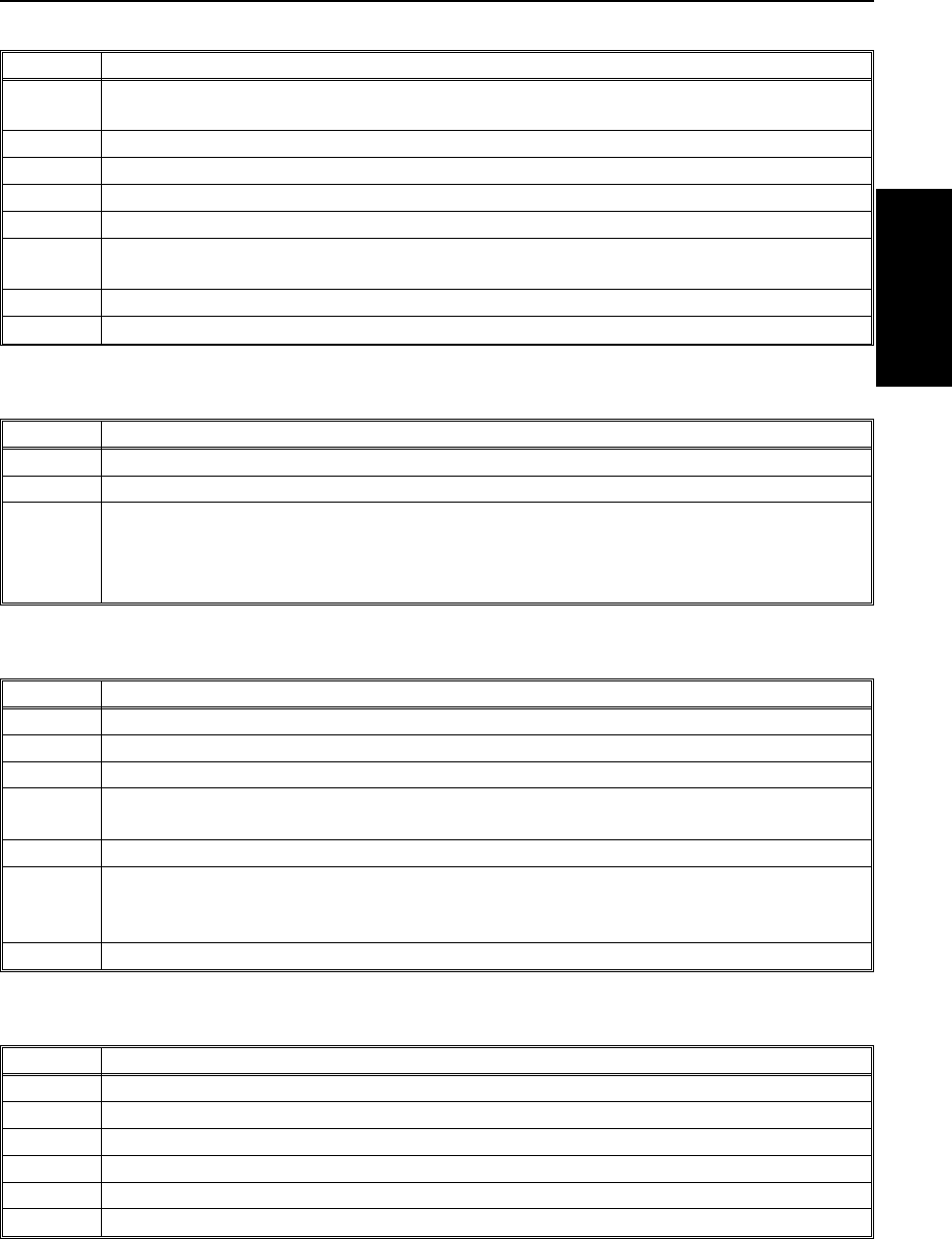
Switch 03 - Automatic printing of reports
Digit Purpose
0
Communication result report
(Memory Transmission)
0: Off 1: On*
1 Do not change this setting.
2 File Reserve Report
(Memory Transmission) 0: Off* 1: On
3 File Reserve Report (
Polling Reception) 0: Off* 1: On
4 Communication Result Report
(Polling Reception) 0: Off 1: On*
5
Transmission result report
(Immediate Transmission)
0: Off 1: On*
6 Polling clear report 0: Off 1: On*
7 TCR 0: Off 1: On*
Switch 04 - Automatic printing of reports, various
Digit Purpose
0 Confidential reception report 0: Off 1: On*
1 to 6 Do not change these settings.
7
Inclusion of part of the image on the following reports: Transmission Result Report,
Memory Storage Report, Polling Clear Report, Communication Failure Report,
Transfer Result Report, Transmission Deadline Report, Polling Confirmation List
0: No 1: Yes*
Switch 05 - Various
Digit Purpose
0 Substitute reception 0: Off 1: On*
1 Memory reception if no RTI or CSI received. 0: Possible 1: Not possible*
2, 3 Do not change these settings.
4
Restricted Access Digit 4 Setting Digit 4 Setting
0 Off* 1 On
5 Do not change this settings.
6
Energy Saver mode Digit 6 Setting
0 Heater off
1 Heater energy saver mode*
7 Do not change this setting.
Switch 06 Home position
Digit Purpose
0 Printing TTI 0: Off 1:On*
1 Do not change this setting.
2 Closed network transmission. 0: Disabled* 1: Enabled
3 Do not change these settings.
4 Batch Transmission (Feature Expander required) 0: Off* 1: On
5 to 7 Do not change these settings.
TECHNICAL
REFERENCE
TECHNICAL REFERENCE ON/OFF SWITCHES AND USER PARAMETERS
159


















