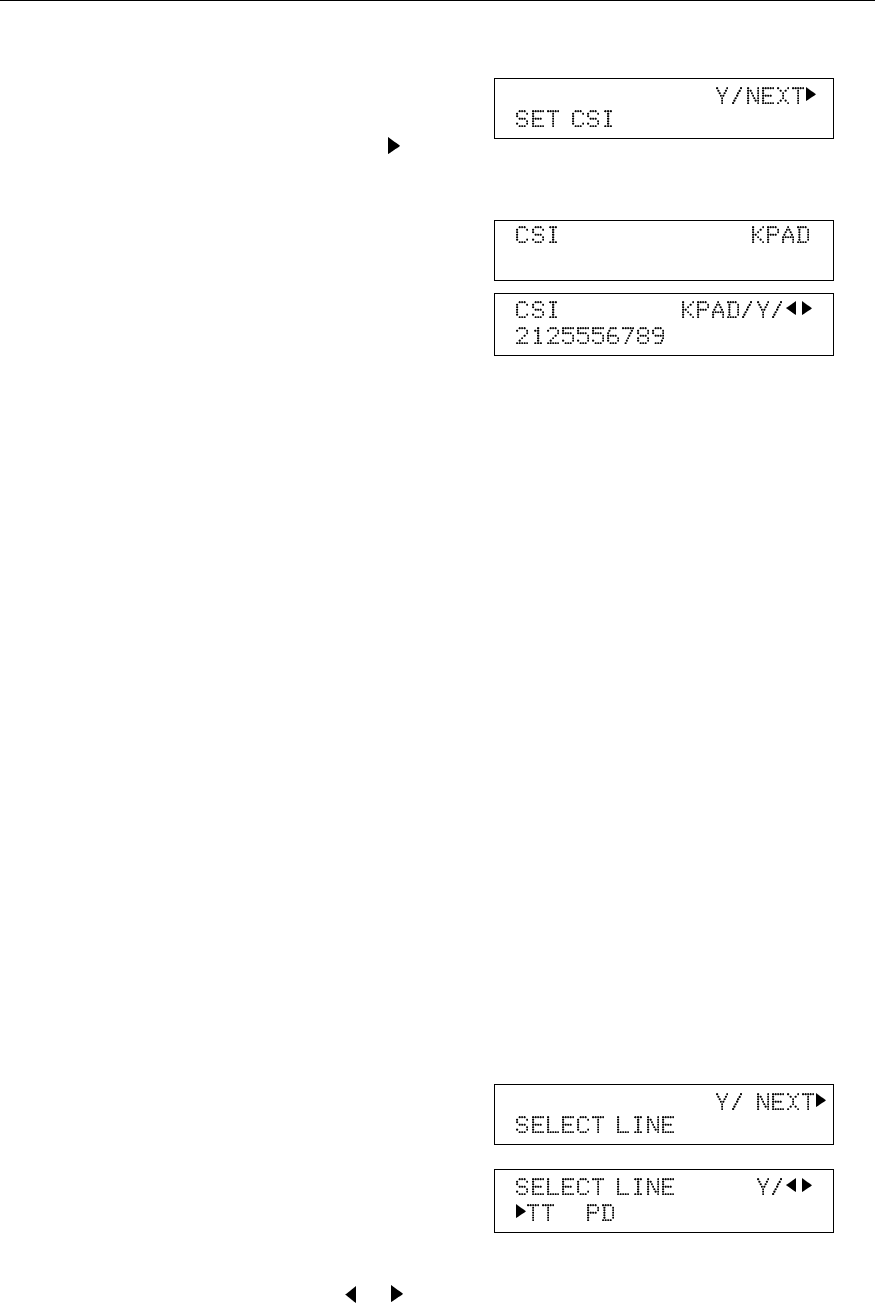
1. Either:
❐ If you are starting from standby
mode, press Function 6 2 2 2 2
6 1 and Yes. And then press un-
til the screen is as shown opposite.
Finally press Yes.
❐ If you have just entered the TTI in
the previous procedure, press Yes.
2. Input your telephone number.
Example: 2125556789
NOTE: You may use up to 20 digits.
❐ If you wish to input a "+" sign
(common practice in Europe),
use Quick Dial 28 (symbol).
3. Yes and Function.
Pulse Dial or Tone Dial?
If the setting of this feature is incorrect, you will not be able to dial using the
machine’s keypad or automatic dialer.
There are two basic types of telephone company exchange:
❐ Exchanges using Tone Dialing (also known as touch tone, DTMF, TT, or
sometimes PB)
❐ Exchanges using Pulse Dialing (also known as rotary dial, PD or DP)
The telephone line type setting in your fax machine must match the type of
exchange that you are connected to. If you are not sure what type your local
exchange is, ask the telephone company.
NOTE: If there is a handset connected to your fax machine, make sure that it is
also set up in the correct dialing mode.
Change the line type setting for the fax machine using Function 62.
1. Press Function 6 2 2 2 2 6 2 and Yes.
Make sure that the display is as shown
opposite.
2. Press Yes.
PD = Pulse Dial, TT = Touch Tone. In
the above display, TT is currently se-
lected.
3. Change the setting by using or .
4. To finish, press Yes and Function.
INITIAL SETTINGS APPENDIX A
176


















