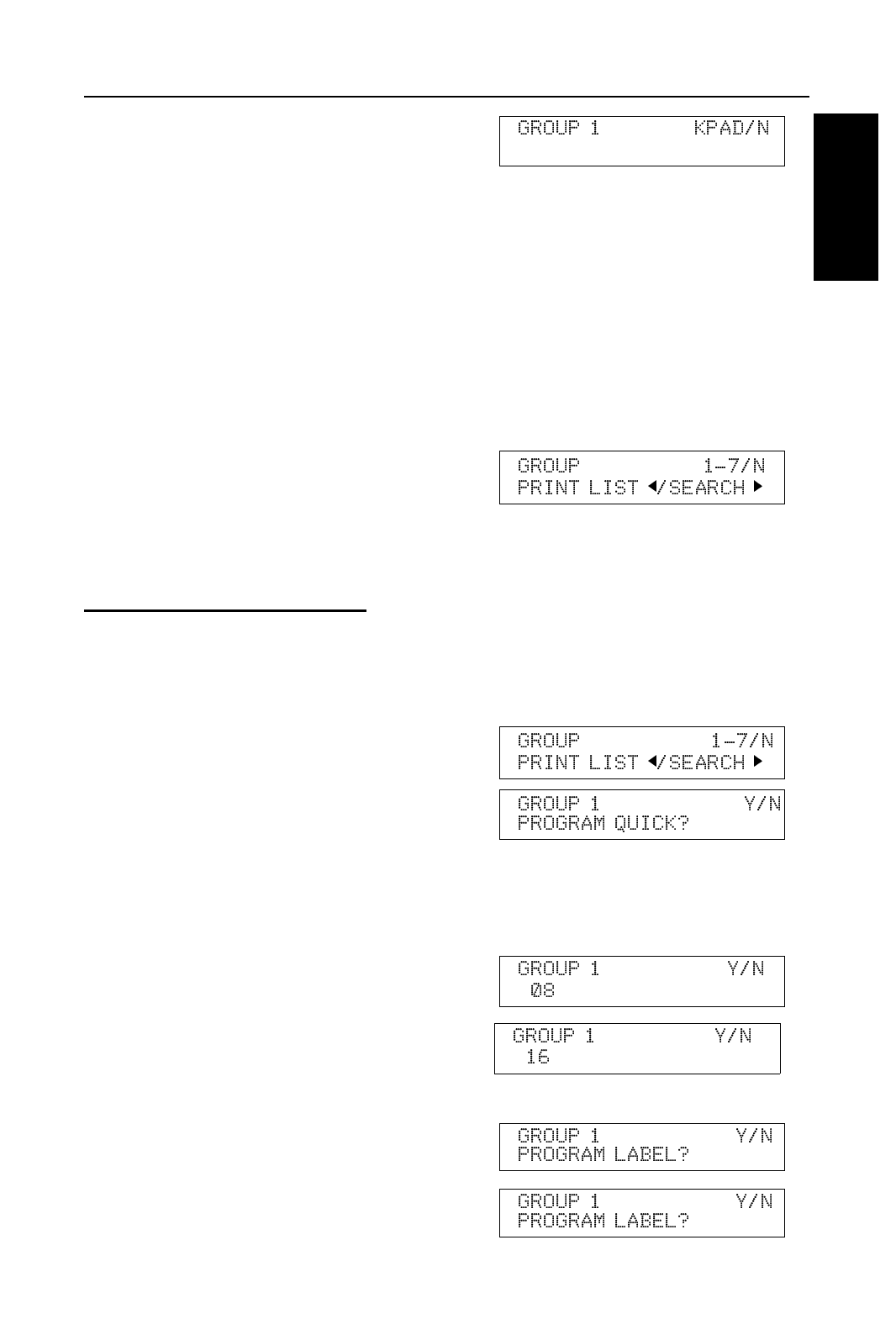
10. Yes
If "" ap-
pears, either;
❐ Keep the number: No
❐ Erase the number : Yes
Note: Do not store more than 132 numbers in a Group.
11. Either:
❐ Input another number: Go to step 9.
❐ Finish storing numbers in this group:
No. And go to step 12.
12. Now you can either:
❐ Start working on another Group. Go
to step 2.
❐ Return to standby mode by pressing
Function.
Editing and Erasing the Group
This procedure deletes or edits this Group and all the numbers stored in it. The
Speed Dial Codes and Quick Dial Keys that you used in this Group will not be
deleted from the memory; you can continue to use them for other purposes.
1. Function 3 3 and Yes.
2. Input the number of the group that you
wish to program.
Example: If you want to delete or edit
the contents of the Group 1, press 1 of
the ten key pad . And press Yes.
3. Either;
❐ If you want to change the Quick Dial
key where that Group is stored; Yes
Then press No and press a new
Quick Dial Key. (
Note:
If that Group is
not programmed into a Quick Dial Key,
you don’t have to do it.
)
Then press Yes. Then go to step 4.
❐ If you don’t program that group into
a Quick Dial Key, press No, then go
to step 4.
I
NITIAL SETTINGS
APPENDIX QUICK DIAL, SPEED DIAL, AND GROUP DIAL
219


















