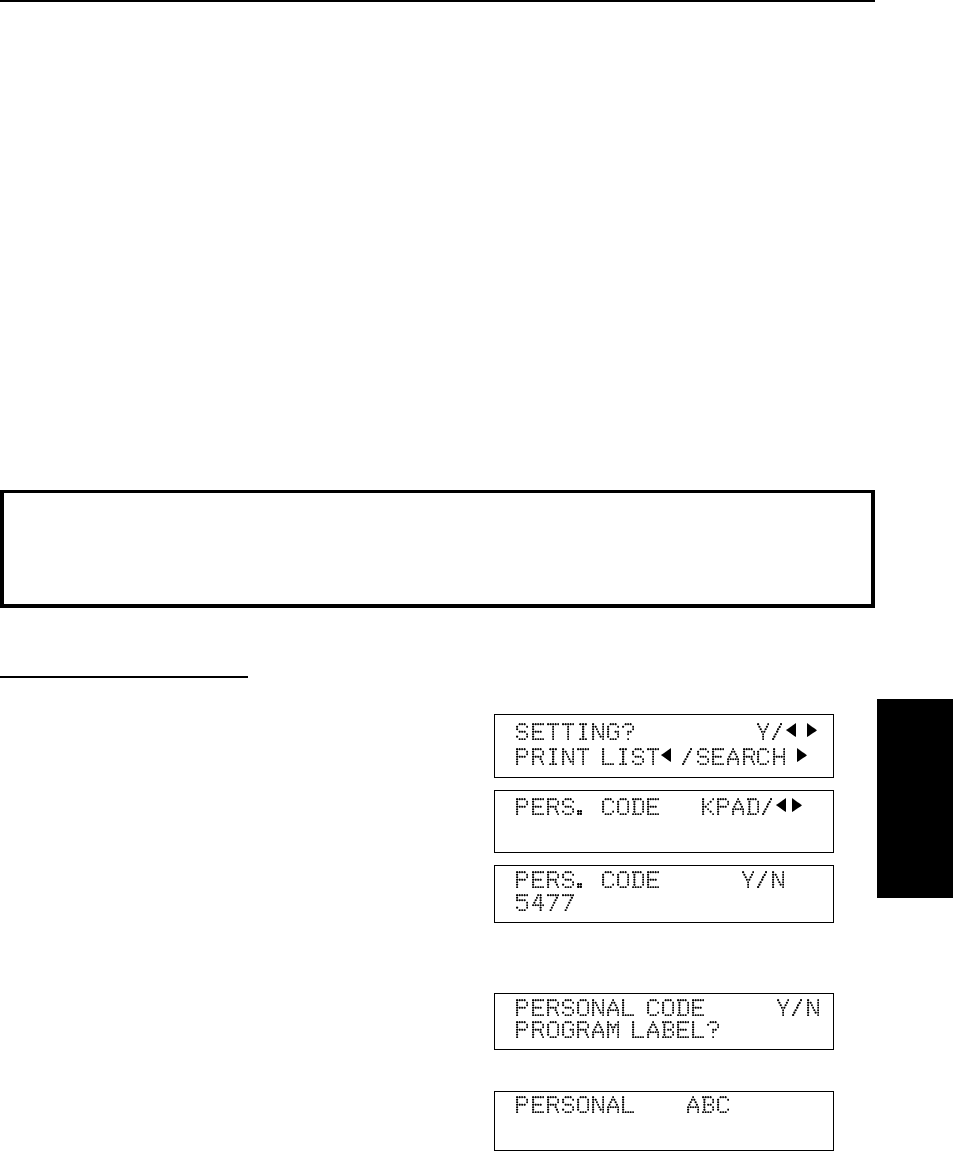
Each user can be given a Personal Code. While programming, you can store the
following items with each Personal Code:
❐ A name: This will be printed on reports, such as the TCR, to identify the users
of the machine.
❐ A Confidential ID: This must be different for each Personal Code, and different
from your machine’s Confidential ID. If somebody sends you a confidential
message, they can override your machine’s Confidential ID with the
Confidential ID stored with your Personal Code, if you inform them of this ID. If
so, the machine will print a Confidential File Report that will inform you when
the message has arrived. Then, you must input this Confidential ID to print the
message.
You can only store Confidential ID’s if you have an optional feature expander.
NOTE: You cannot register more than 30 Personal Codes with Names and Confi-
dential ID’s in this machine. This means that if you switch Restricted Ac-
cess on, only 30 people can use the machine.
Cross-references
Using Personal Codes: see pages 27, 51, 59, and 71.
TCR: see page 117. Confidential File Report: see page 118.
Confidential ID: see page 70. Confidential Reception: see page 69.
Storing a Personal Code
1. Function 6 2 2 2 2 7 2 and Yes.
2. Yes.
3. Input a Personal Code that you want to
store in your machine for later use.
Example: 5 4 7 7 from the ten keypad.
❐
If you input the wrong code, press No.
4. Store the code: Yes.
5. Either:
❐ Yes to store the label for this per-
sonal code.
❐ If you do not program for this per-
sonal code; No and go to step 8.
ADVANCED
FEATURES
ADVANCED FEATURES TRANSMISSION
57


















