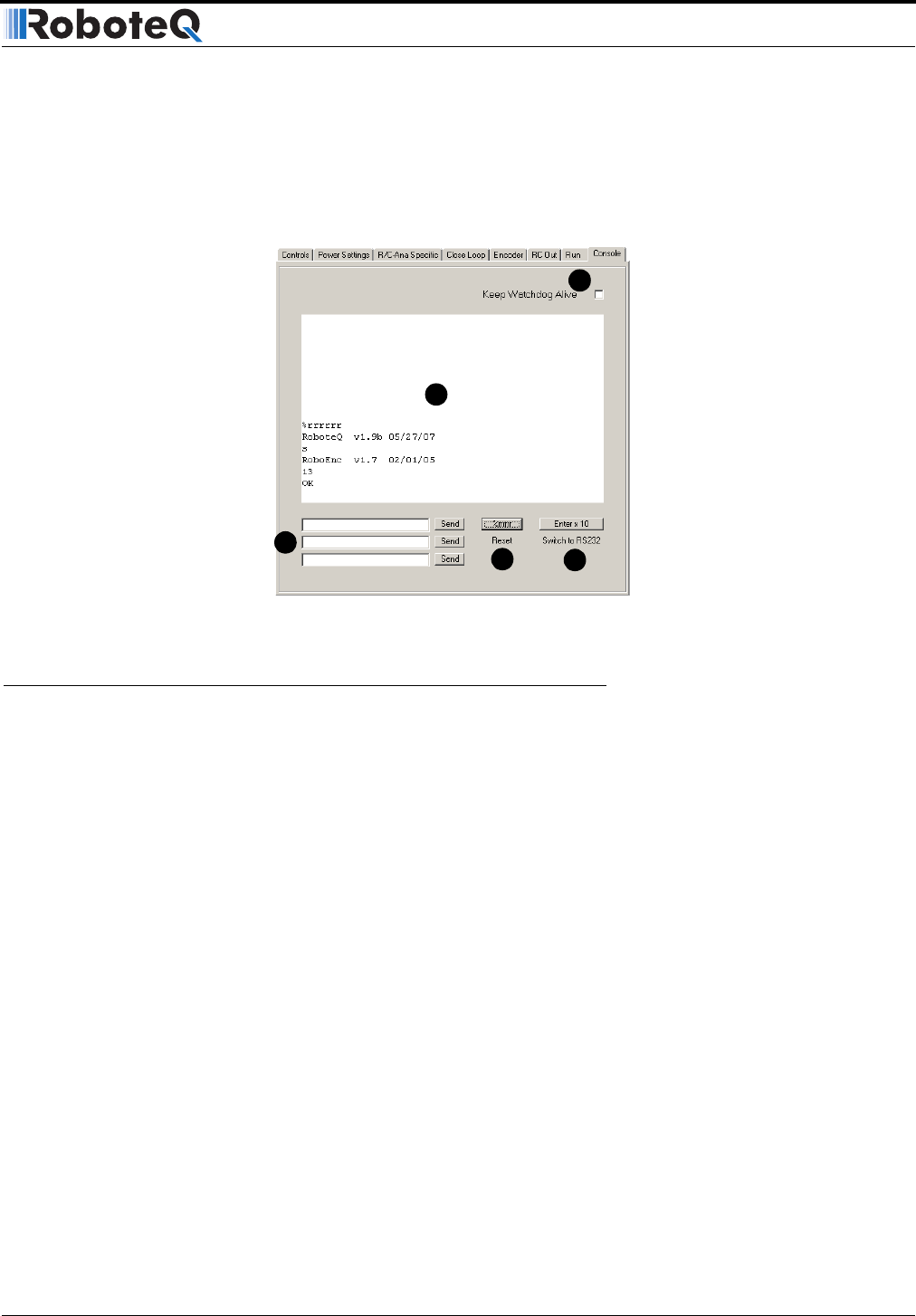
AX500 Motor Controller User’s Manual 143
Using the Console
development as you will be able to visualize, in real-time, the robot’s Amps consumption
and other vital statistics during actual operating conditions.
Figure 80 shows the Console Screen and its various components.
1- Terminal Screen
This area displays the raw ASCII data as it comes out of the controller. After the controller
is reset, it will output a prompt with the firmware’s revision and date. Then, if in the RC or
Analog mode, the controller will output a continuous string of characters for data logging. If
in RS232 mode, the controller will output an “OK” prompt and is ready to accept com-
mands.
2- Command Entry
This window is used to prepare up to 3 command string and send them by clicking on their
associated buttons. The string is sent to the controller when clicking on the send button.
Commands can only be sent when the controller has entered in RS232 mode. See “Con-
troller Commands and Queries” on page 107 for the complete list of commands and que-
ries.3- Keep Watchdog Alive
If the controller is in the RS232 mode with the watchdog enabled, then after 1 second of
inactivity motors will be stopped if they were one and a “W” character will be sent to the
terminal. When this checkbox is checked, Roborun will send a Null character to the control-
ler on a regular basis so that the watchdog time-out is never reached.
4- Send Reset String
Clicking this button while the controller is in RS232 mode, will cause the reset string to be
sent to the controller.
5- Send 10 Carriage Returns
FIGURE 81. Raw ASCII data exchange in Console
4
5
1
2
3


















