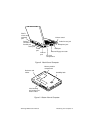SamsungM6000User’sManual Contentsiii
UsingSystemSecurity.................................................................. 57
SystemPasswords............................................................................ 57
CreatingaPassword......................................................................... 57
DeletingaPassword ......................................................................... 58
RequiringaBootPassword............................................................... 59
LockingtheHardDriveBootSector .................................................. 59
LockingtheFloppyDrive................................................................... 59
LockingtheKeyboard........................................................................ 59
UsingPowerManagementOptions ......................................... 60
Non-TurboMode ............................................................................... 60
StandbyMode ................................................................................... 61
SuspendMode .................................................................................. 61
SuspendModePrecautions .............................................................. 62
UsingPowerProfiler........................................................................... 63
CreatingaSavetoDiskPartition.............................................. 65
ChangingtheVideoConfiguration........................................... 68
ResolutionandColorDepth .............................................................. 68
ConfiguringDisplayFeatures............................................................ 69
SelectingaMonitorType ............................................................ 69
ChangingColorDepthandResolution ....................................... 70
WorkingwithPCCards................................................................. 72
MaintainingPCCards ....................................................................... 73
UsingPCCards................................................................................. 73
Windows98 ................................................................................ 74
WindowsNT ............................................................................... 74
UpdatingtheSystemBIOS.......................................................... 77
PerformingtheBIOSUpdate............................................................. 77
TroubleshootingtheBIOSUpdate .................................................... 79