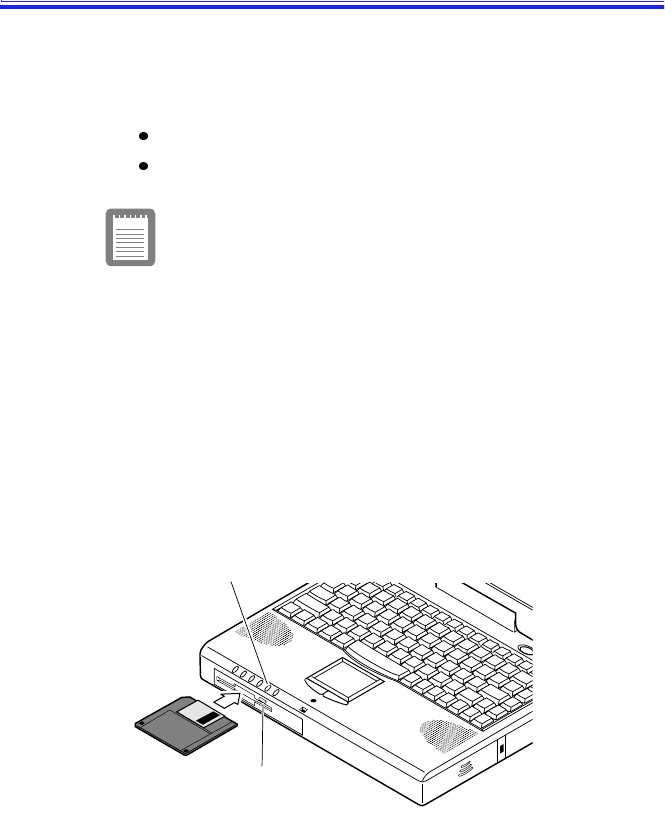
SamsungM6000User’sManual UsingtheFloppyDrive28
UsingtheFloppyDrive
Thecomputercomeswitharemovable1.44-MB,3.5-inch,high-
densityfloppydrive,whichcanread,writeto,andformatthefollowing
disks:
Ahigh-density,3.5-inchdisk,whichstores1.44MBofdata.
Adouble-density,3.5-inchdisk,whichstores720KBofdata.
Thefloppydriveinyourportablecomputeris
smallerbutmorepower-efficientthanafloppy
driveinadesktopcomputer.Togetthebest
performancefromyourfloppydrive,handlethe
drivecarefullywheninstallingorremovingitand
usehigh-qualityfloppydisks.
Thefloppydrivefitsinyourcomputer’sSmartBayandcanalsobe
attachedbycabletoaconnectorontheoutsideofthecomputer.For
informationoninstallingthefloppydrive,see“UsingtheSmartBay”
onpage26andsee“ConnectingtheFloppyDrivetotheFloppy
Connector”onpage24.
Touseafloppydisk,insertitintothefloppydrive(Figure13).
Figure13.InsertingaFloppyDisk
Toremoveafloppydisk,presstheejectbuttononthefloppydrive.
Thedrivelightonthecomputerisamberwhenthecomputerwritesto
orreadsfromafloppydisk.Donotremoveadiskwhenthislightison.
Floppyeject
button
Drivelight


















