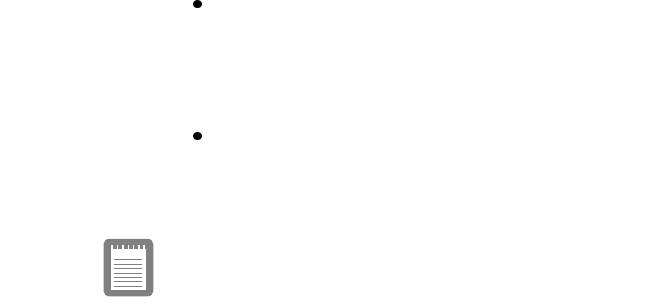
SamsungM6000User’sManual CreatingaSavetoDiskPartition67
IfyouhaveaCD-ROMdrive,insertyourrestoreCDin
theCD-ROMdriveandstartthecomputer.
FollowthedirectionsincludedwiththerestoreCDto
restoreyouroperatingsystemandfactory-installed
programs.
IfyoudonothaveaCD-ROMdrive,restoreyour
applicationsfromthebackupfloppydisksyoucreated.
13. Reinstallanydatafilesthatyoubackedup.
Ifyoudonotintendtousethesavetodiskmode,
youcandeletethesavetodiskpartitiononan
SamsungharddriveusingPHDISK/delete.Then
youcanrepartitionandreformatthesavetodisk
partitionforsomeotherapplication.Backup
yourharddrivebeforedeletingthepartitionif
youfeelunsureofhowtodothis.


















