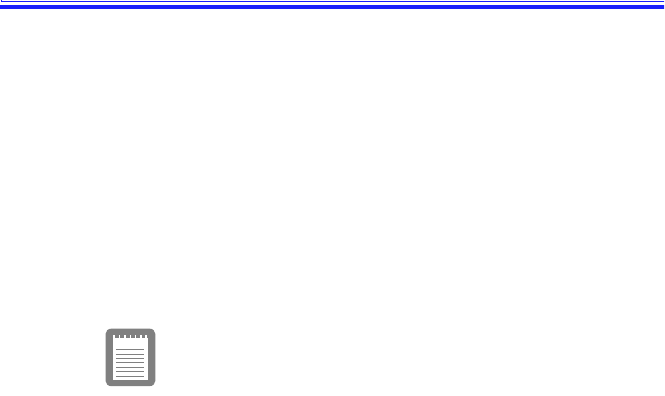
SamsungM6000User’sManual UsingSystemSetup42
UsingSystemSetup
TheSystemSetupprogramenablesyoutoconfigureyourcomputer
hardwareandsetsecurityandpower-savingsoptions.Thesettingsyou
choosearestoredinbattery-maintainedmemory(CMOSmemory)that
savestheinformationevenwhenthecomputer’spoweristurnedoff.
Whenyourcomputeristurnedbackon,yourcomputerisconfigured
withthevaluesfoundinthismemory.
RunSystemSetupifyougetamessagepromptingyoutorunthe
program.YoumayalsowanttorunSystemSetup,particularlythefirst
timeyouuseyourcomputer,tosetthetimeanddate,usesecurityor
power-managementfeatures,oralterthesettingsofotherfeatures.
Yourcomputer’sversionofSystemSetupmay
notincludeallthefieldslistedhereormay
includeadditionalfields.Fieldnamesandorder
ofappearancecanvaryaccordingtotheversion
oftheBIOSonyourcomputer.
Youcanusetheconfigurationlistingatthebackofthismanualto
recordinformationspecifictoyourcomputer.(See“Recordingthe
ComputerHardwareConfiguration”onpage109.)Fillitoutasyou
completeyourSystemSetupconfiguration.Thislisthelpsyoudescribe
yourcomputerifyoumustcontactyourauthorizedSamsungreseller
forserviceorproductinformation.


















