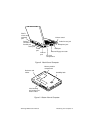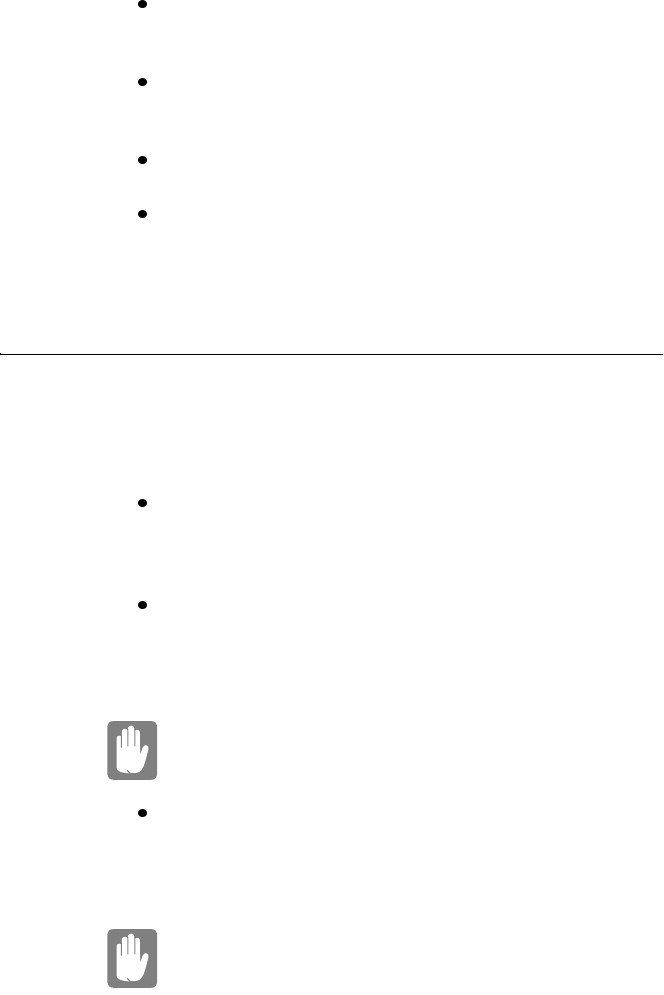
SamsungM6000User’sManual UsingYourComputerfortheFirstTime12
Allowthecomputeranddiskstogothroughthe
X-raysecuritydevices.Donothand-carrydisksthroughthe
walk-throughmetaldetectors,whichcancauselossofdata.
MakesurethatthebatteryischargedortheACadapteris
easilyaccessible.Youmayberequiredtoturnonthecomputer
forairportsecuritypersonnel.
Bepreparedtoturnoffthecomputerduringtakeoffand
landing.
Contactyourairlineforinformationaboutusinganoptional
airlineadaptertopoweryourcomputerwhiletravelingby
airplane.
HandlingSpills
Donotspillanythingonyourcomputer.Thebestwaytoavoidspillsis
toavoideatinganddrinkingaroundyourcomputer.Ifyoudospill
somethingonyourcomputer,turnoffyourcomputer,unplugit
immediately,anddothefollowing:
Ifyouspillliquidonthekeyboard,drainasmuchoftheliquid
fromthekeyboardaspossible.Becarefulnottolettheliquid
dripontotheLCDpanel.Allowthesystemtodryforseveral
daysbeforetryingtouseit.
Ifyouspillliquidonanexternalkeyboardorkeypad,unplugit
anddrainasmuchoftheliquidaspossible.Allowthe
keyboardtositatroomtemperatureforafulldaybeforetrying
touseit.
Sweetliquidsleaveastickyresiduethatmayjam
thekeyboarddespiteyoureffortstodryit.
IfyouspillliquidontheLCDpanel,cleanitimmediatelywith
asoftclothanddenaturedalcohol.Donotusewater,window
cleaner,acetone,aromaticsolvent,ordry,roughtowelsto
cleanit.
SomeliquidsdamagethepolarizedLCDscreen.
Ifyourscreenisdamaged,contactyour