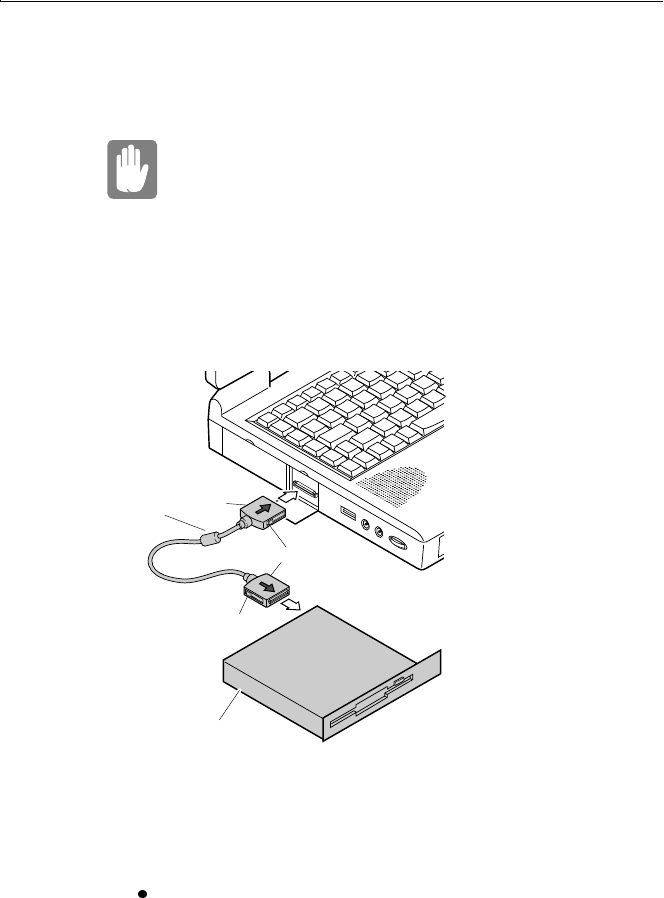
SamsungM6000User’sManual ConnectingPeripheralDevices24
ConnectingtheFloppyDrivetotheFloppy
Connector
SomeM6000computersshipfromthefactorywithbothafloppydrive
andaCD-ROMdriveincluded.Thesesystemsalsoshipwithafloppy
cable.
Turnoffyourcomputerbeforeyouinstallor
removedevicesfromtheSmartBayorconnect
ordisconnectthefloppycableanddrive.
TousethefloppydriveandtheCD-ROMdriveatthesametime,install
theCD-ROMdriveintheSmartBay.Thenattachthefloppydriveto
theexternalfloppyconnector.Attachoneendofthefloppycabletothe
floppydriveandtheothertotheexternalfloppyportonthecomputer
(Figure11).
Figure11.AttachingtheFloppyDrivetotheFloppyConnector
ThefloppycablemustbeinsertedasshowninFigure11.Toinsertthe
cablecorrectly,makesurethat
Thearrowsprintedonthecableconnectorsarebothfacing
upward.
Tabs
Tab
Floppydrive
Cablebead
Tab


















