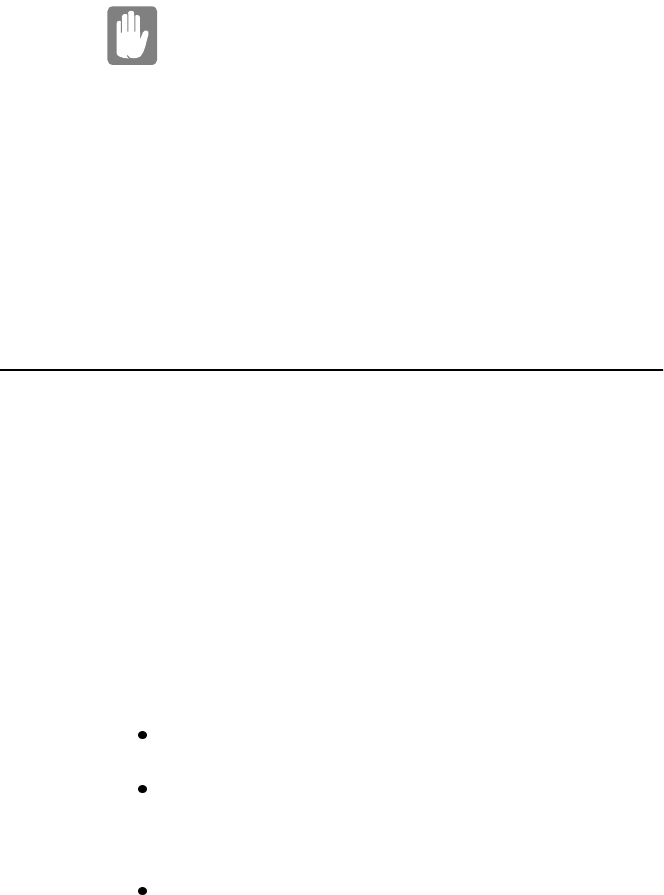
SamsungM6000User’sManual UsingPowerManagementOptions63
ifyourcomputercannotresumenormaloperationbecauseofa
lowbatterycharge.
Whenyourcomputerisinpoweronsuspendor
savetodiskmode,donotconnectorremove
anydevices(includingPCCardsormemory
modules)becauseyoumaydamagethe
computerorresumetofullpowermayfail.Ifa
floppydiskisinthefloppydrive,donotremove
itorswitchitwithanotherdisk.
However,youcanplugintheACadapterifthe
resumetofullpowerfailsbecauseofalow
batterycharge.
Whenthecomputerisinsavetodiskmode,you
canremoveandreplacethebattery.
UsingPowerProfiler
PowerProfilerenablesyoutosetpower-managementoptionsfor
computersshippedwithWindowsNTinstalled.Toopenthe
PowerProfilerwindow,double-clickthebatteryiconontheright
corneroftheWindowstaskbar.Ifyouclicktheiconwiththeright
mousebutton,amenuappearswithanoptiontoputthecomputerin
suspend(suspendmode).
ClicktheStandardtabinPowerProfilertosettimeoutsfortheLCDand
theharddrive.Youcanalsosetpowermanagementtobeenabled
Always,BatteryOnly,orNever.TheAdvancedscreeninPowerProfiler
enablesresumefromsuspendoptions,andtheBatteryscreenenables
optionstoconservebatterylife.
KeepthefollowinginmindwhenusingPowerProfiler:
IfyoudisablepowermanagementinPowerProfiler,thesetting
overridesanypower-managementsettingsinSystemSetup.
IfyouenableLCDandharddrivetimeoutsinPowerProfiler
andthestandbytimeoutinSystemSetup,theLCDandhard
driveturnoffwhentheshortesttimeoutperiodineither
programpasses.
IfyoudisabletheResumeonTimefieldinSystemSetup,the
samefieldinPowerProfilerisalsoautomaticallydisabled.An


















