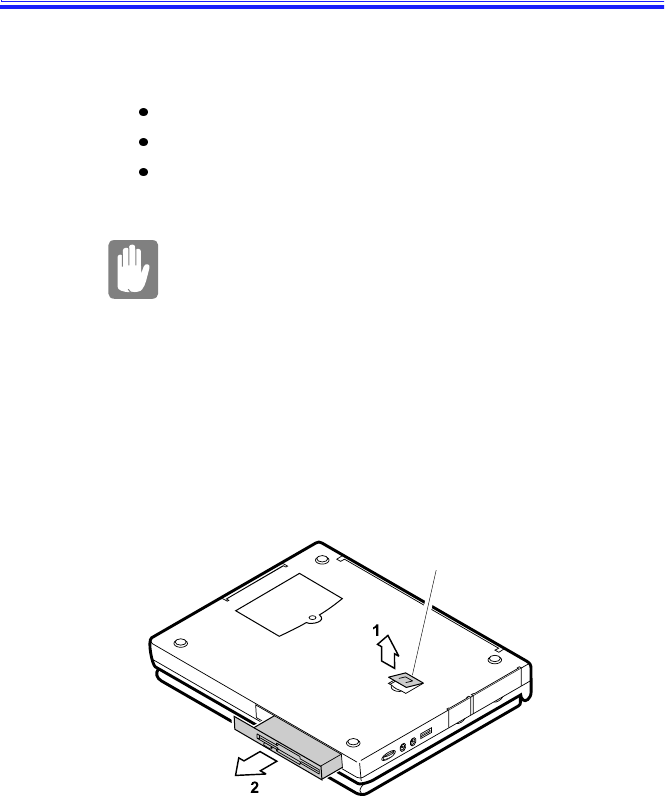
SamsungM6000User’sManual UsingtheSmartBay26
UsingtheSmartBay
YourcomputerincludestheSmartBay™,aperipheralbaythatcan
holdoneofthefollowingdevices:
Floppydrive:shippedinstalledinyourcomputer.
CD-ROMdrive:shippedwithsomeM6000Seriescomputers.
Optionalsecondaryharddrive:availableasanoptionforyour
computer.
Makesurethatthecomputer’spowerisoff
beforeyouremoveorinstalladeviceinthe
SmartBay.
ToremoveadevicefromtheSmartBay:
1. Turnthecomputer’spoweroff.
2. ClosetheLCDpanel,andturnthecomputeroversothatthe
bottomoftheunitfacesup.
3. PullupontheSmartBaylatch(Figure12).Thedeviceinthe
SmartBaypopspartiallyoutofthebay.
Figure12.RemovingaDevicefromtheSmartBay
4. Pullthedeviceoutofthebay.
ToinstalladeviceintheSmartBay:
Bottomof
computer
SmartBaylatch


















