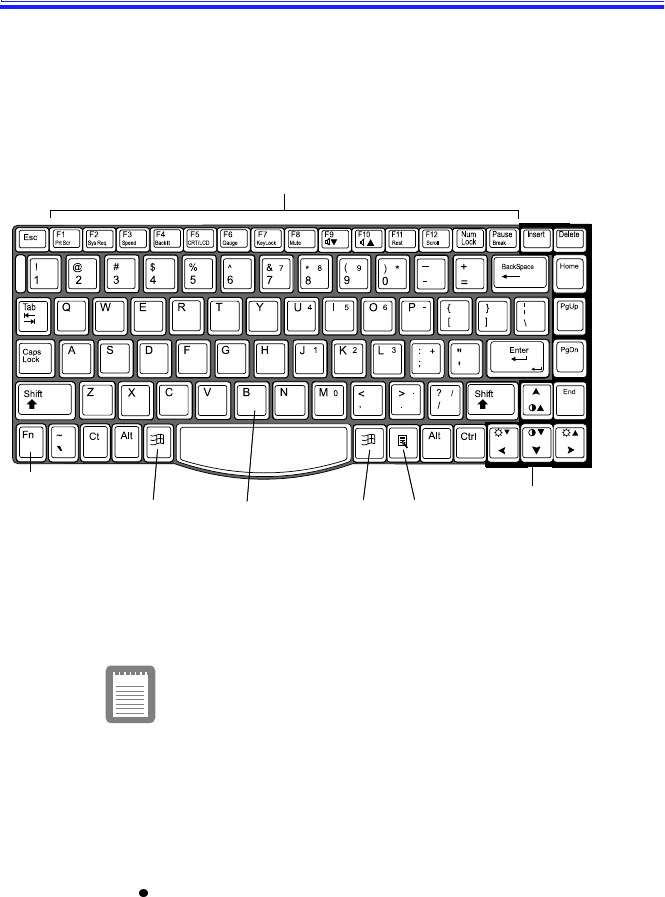
SamsungM6000User’sManual UsingtheKeyboard14
UsingtheKeyboard
Yourcomputerhasan87/88-keykeyboard(Figure6).Bypressing
designatedkeycombinations,youcanhaveaccesstoallthekey
functionsofafull-sizedkeyboard.
Figure6.Keyboard
Althoughthelayoutofthekeysonyour
computer’skeyboardisdifferentfromthatona
desktopcomputer’skeyboard,thekeyboard
feelslikeafull-sizedkeyboardwhenyouuseit.
Thedistancebetweenthekeys(thepitch)isthe
sameasonafull-sizekeyboard(19mm).The
travel,orspacethekeygoesdownwhen
pressed,isalsothesame(3mm).
Thekeysonthekeyboardcanbegroupedintothefollowingcategories:
Full-sizedtypewriterkeysarearrangedlikeastandard
typewriterkeyboardandareusedfortextentry.
Functionkeys
Windows
key
Cursor-control
keys
Typewriter
keys
Windows
keys
<Fn>key


















