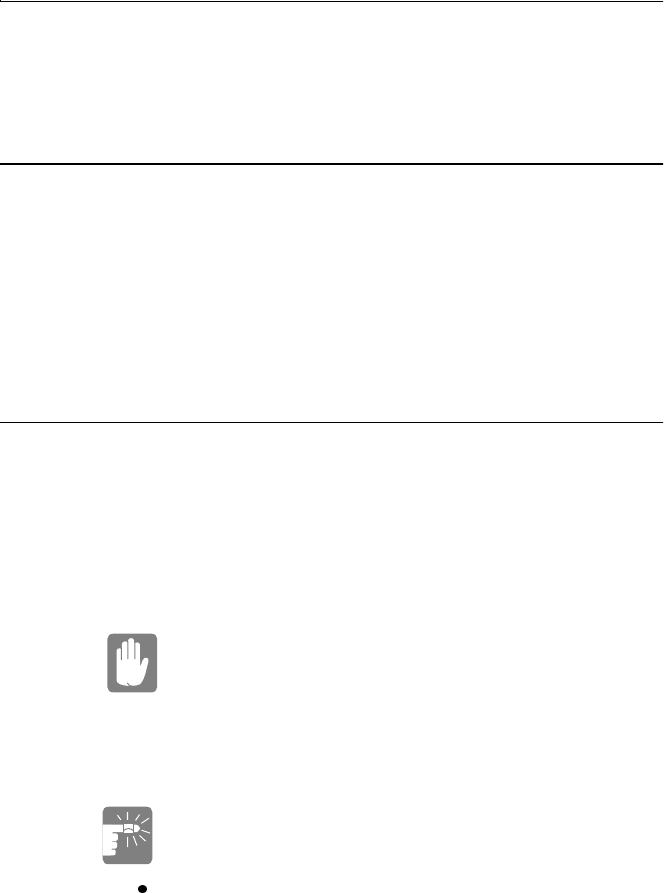
SamsungM6000User’sManual UsingOptions92
BatteryPack
Youcanorderanotherlithium-ionbatterypackforyourcomputer.See
“UsingtheBattery”onpage36forinformationonthebattery.
HardDrives
Youcanorderoptionalharddrivesforyoursystem.Aharddrivecan
beinstalledinthehard-drivecompartmenttoreplaceyourexistinghard
driveoryoucanorderaharddrivethatfitsintheSmartBay.See
“InstallingaHardDrive”onpage34forinformationoninstallinga
newdriveinthehard-drivecompartment.See“UsingtheSmartBay”
onpage26forinformationoninstallingadeviceintheSmartBay.
MemoryModules
Youcanincreasesystemmemorybyinstallingoptionalmemory
modules.Youcaninstall32,64or128MBSDRAMSODIMM
modulesinsystemswithXGA(13.3”/14.1”)LCDs.Youcaninstall32
or64MBEDOSODIMMmodulesinsystemswithSVGA(12.1”)
LCDs.Installmemorymodulesinanycombinationofsizesbutdonot
mixEDOandSDRAMmodules.
Toavoidpossiblesystemproblems,donotmix
EDOandSDRAMSODIMMmodules,useonly
Samsungapprovedmemorymodulesinyour
computer.
BeforeYouInstallMemory
Topreventpersonalinjuryanddamagetothe
equipment,followtheprecautionslistedhere
beforeinstallingamemorymodule.
Beforeyouremovethememorymodulecompartmentdoor,
turnoffthecomputer,unplugtheACadapterorauto/airline
adapter,andremovethebattery.Also,disconnectany
peripheraldevices.


















