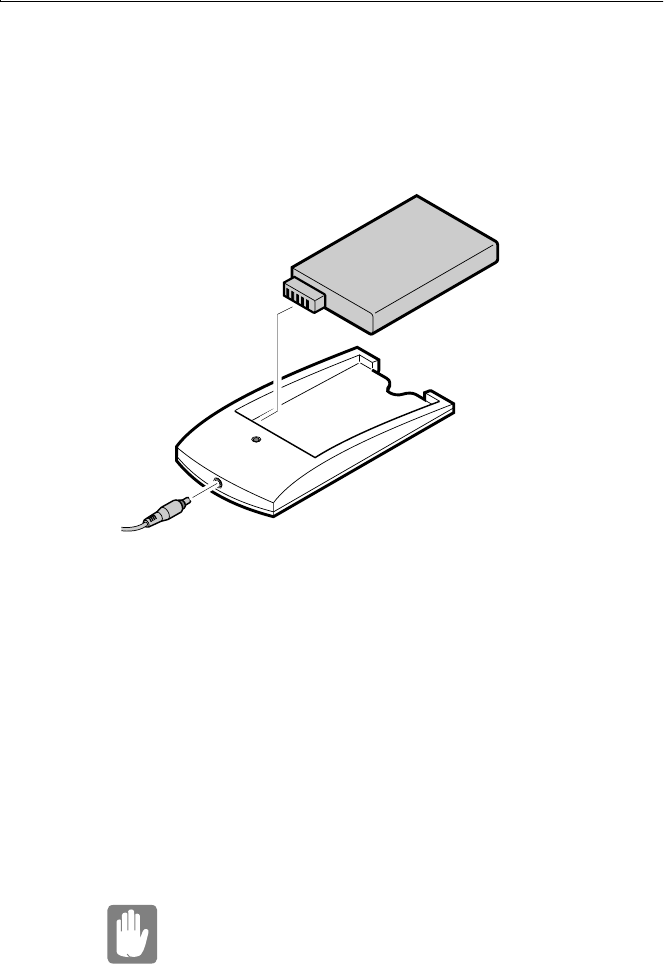
SamsungM6000User’sManual UsingOptions96
BatteryCradle
Theexternalbatterycradleenablesyoutochargethecomputerbattery
outsideofthecomputer.
Tochargeabatteryinthebatterycradle:
1. Insertthebatteryintothecradle,contactendfirst(Figure27):
Figure24.BatteryCradle
2. AttachthecomputerACadaptertotheconnectoratthebackof
thecradle,andplugtheotherendoftheadapterintoagrounded
electricaloutlet.
Theindicatorlightonthecradleisgreenwhenthecradle’s
powerison.Thelightturnsamberwhenthebatterybeginsto
charge.
3. Whentheindicatorlightonthecradleturnsbacktogreen,the
batteryisfullycharged.
Thebatteryisfullychargedinapproximately3hours.
Donotleavethebatterycradlepluggedintoan
electricaloutletforalongtimeifthebattery
cradlewillnotbeused.Alsodonotstore


















