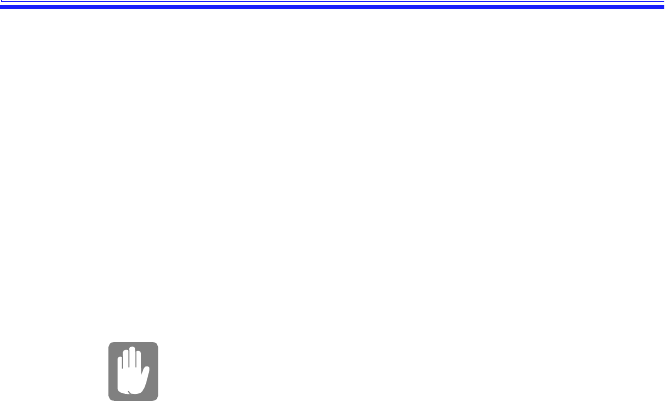
SamsungM6000User’sManual UsingtheHardDrive33
UsingtheHardDrive
YourcomputerincludesaremovableIDEharddrive.TheIDEhard
drivecanstorethedataandprogramsyourcomputeruses.Thedrive
plugsintoaconnectoronthesystemboard.
Althoughthestoragecapacityofharddrivesvariesaccordingtomodel,
anyharddriveholdsmuchmorethanafloppydiskdoes.Also,the
computerreadsandworkswithaharddrivemorerapidlythanwitha
floppydisk.
Onceinformationissavedonaharddrive,itremainsthereuntilitis
overwritten.Samsungharddriveheadsparkautomaticallywhenyou
turnoffyourcomputer.
Theharddrivethatcomeswithyourcomputer
hasalreadybeenformatted.Donotformatthe
harddrive.Doingsodestroysalldatacontained
onthedrive.Ifyouneedtoformatanewdrive,or
wanttoerasealldataonyourexistinghard
drive,refertothemanualforyouroperating
system.
Thedriveinyourcomputerisdividedintopartitions.Eachpartitionis
2GBorlesssothatthepartitionscanusea16-bitfileallocationtable
(FAT-16).Thetableenablesthepartitionstolocatefilesand
directories.
Yourcomputerrecognizeseachpartitionasaseparatedrive,for
example,ifaharddrivehastwopartitions,theycouldberecognizedas
driveCanddriveD.
AlthoughWindows98canworkwithFAT-16orFAT-32(a32-bitfile
allocationtable),therearesoftwarecompatibilityissueswithFAT-32.
Oldersoftwarethatyoumayhave(16-bitsoftware)requiresFAT-16to
run.


















