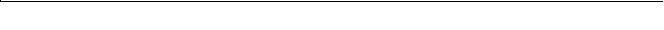
SamsungM6000User’sManual UsingSystemSetup50
Thesubmenufieldsare:
MemoryCache:Enables(default)ordisablesyourcomputer’s
(level2)cachememory.Normally,donotdisablethecache
memoryunlessaprogram’sdocumentationspecifiesthatthe
computercachememorymustbedisabled.
CacheMemoryRegion:Enablesordisables(default)caching
ofshadowedoptionROMsinthefollowingregions:CC00-
CFFF,D000-D3FF,D400-D7FFandD800-DBFF
LocalBusIDEadapter:EnablestheintegratedIDElocalbus
adapters.OptionsareEnabled(default)andDisabled.TheEnabled
optionenablesboththeprimaryIDEadapter(fortheharddrive)and
thesecondaryIDEadapter(fortheCD-ROMdrive)onthecomputer.
LargeDiskAccessMode:Enablesyourcomputer’soperatingsystem
toworkwithdriveslargerthan540MB.ChooseDOS(default)for
Microsoftoperatingsystems.ChooseOtherforanyotheroperating
systems.
SecurityMenu
SelectingSecurityfromthemenubardisplaystheSecuritymenu.Your
computer’sadvancedsecuritysystemallowsyoutosettwodifferent
passwordstopreventunauthorizedaccesstosystemresources,data,
andSystemSetup.FromtheSecuritymenu,youcanenableaboot
password,diskaccess,asystembackupreminder,andaviruscheck
reminder.
Securityfieldsmarkedwithanasteriskcanonlybechangedifyoustart
SystemSetupwithasystemsupervisorpasswordorifnopasswordsare
ineffect.Youcannotaccessthesefieldswithauserpassword.
SetUserPassword:.Enablesyoutosetauserpasswordtocontrol
accesstothesystematboot.See“CreatingaPassword”onpage57for
instructionsonsettingapassword.Theuserpasswordallowsrestricted
accesstotheSystemSetupSecuritymenu;theuserhasaccessonlyto
changinghisownpasswordandtoenablingordisablingPasswordon
boot.Asupervisorpasswordmustbesetbeforeauserpasswordcanbe
set


















