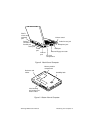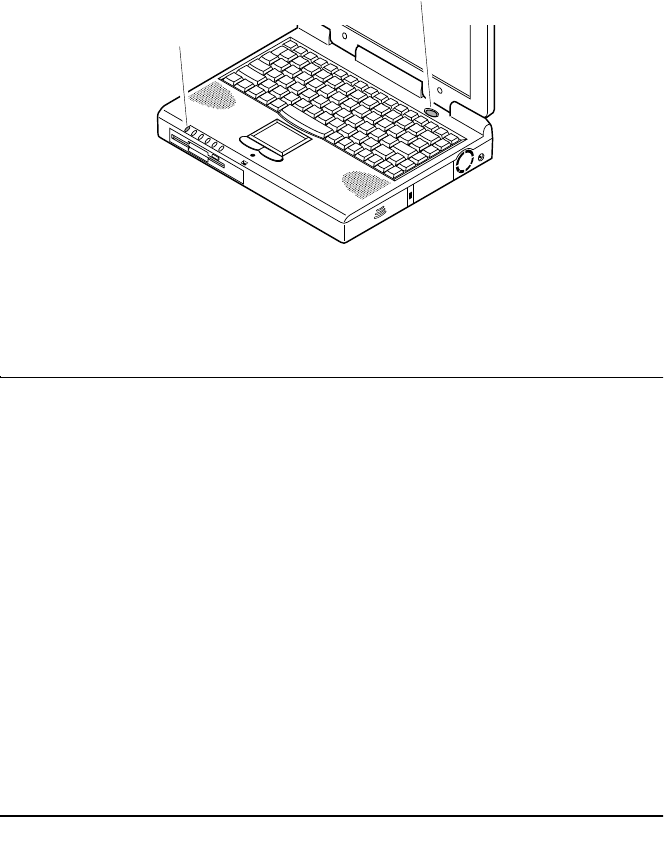
SamsungM6000User’sManual UsingYourComputerfortheFirstTime8
Thepowerlightisonwhenthecomputer’spowerison.
Figure5.TurningOntheComputer’sPower
UnderstandingPOST
Whenyouturnonyourcomputer,aroutinecalledPOSTautomatically
runstotestthecomputercomponents.TheSamsunglogoappearson
thescreenduringPOST,ifyoupresstheESCkeywhiletheSamsung
logoisdisplayedyouwillseeseveralmessagesonthescreen(see
“BootMenu”onpage54forinformationondisablingthelogoscreen).
AfterPOSTissuccessfullycompleted,thecomputerbeepsonce.
Screenmessagesarebuiltintothecomputertoreportbothnormaland
abnormalsystemconditions.Ifanerrormessageappears,takeany
actionsuggestedinthemessage.Ifthemessageidentifiestheerror
conditionbutdoesnotsuggestanycorrectiveaction,writedownthe
messageandcontactSamsungoranauthorizedSamsungservicecenter
forassistance.(See“Troubleshooting”onpage85forinformationon
contactingSamsung.)
AdjustingtheLCDDisplay
YoumaywishtoadjusttheLCDdisplaywhenyoubeginusingyour
computer.ATFTLCDdoesnotrequireadjustmentforcontrast
becausethecontrastissettoremainatmaximum.
Powerlight
Powerbutton