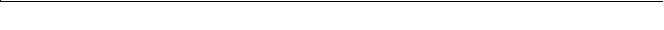
SamsungM6000User’sManual UsingSystemSetup47
Multi-SectorTransfers:Setsthenumberofsectorsperblock
tothehighestnumbersupportedbythedrive.Configuration
optionsareDisabled(default),2Sectors,4Sectors,8Sectors,
and16Sectors.
LBAModeControl:Enablesordisables28-bitaddressingof
theharddrive,withoutregardforcylinders,heads,andsectors.
Notethatenablingthisfieldmaydecreasetheaccessspeedof
theharddrive.ThedefaultisDisabled.
32BitI/O:Enablesordisables32-BitI/O.WhenEnabled,
yourharddrivecanworkwithapplicationswith32-bitinput
andoutput.IfthefieldisDisabled(default),yourcomputer
workswith16-bitinputandoutputandhaslowerperformance.
TransferMode:Selectsthemethodfortransferringdata
betweentheharddriveandsystemmemory.Refertoyour
drive’suserdocumentationtospecifythecorrectoptionfor
thisfield.OptionsareStandard;FastPIO1;FastPIO2;Fast
PIO3;FastPIO4,FPIO3/DMA1andFPIO4/DMA2.The
defaultsettingforthisfielddependsonthetypeofharddrive
installedinyourcomputer.
SMARTMonitoring:SMART(self-monitoringanalysisand
reportingtechnology)softwaremonitorstheperformanceof
yourcomputer’sIDEharddrive.WhentheSMARTDevice
Monitoringfieldisenabled,youreceiveawarningmessageif
theSMARTsoftwaredetectsanimpendingdrivefailure.This
fieldisforreferenceonly.
UltraDMAMode:EnablestheharddrivetouseultraDMA
transfermodetotransferdatabetweenthedriveandsystem
memory.ThedefaultsettingisDisabled.
SystemMemory:Displaystheamountofconventionalmemory
detectedbyyourcomputerduringstartup.Thisfieldisforreference
only.
ExtendedMemory:Displaystheamountofextendedmemory
detectedbyyourcomputerduringstartup.Thisfieldisforreference
only.
AdvancedMenu
SelectingAdvancedfromthemenubardisplaystheAdvancedmenu.


















