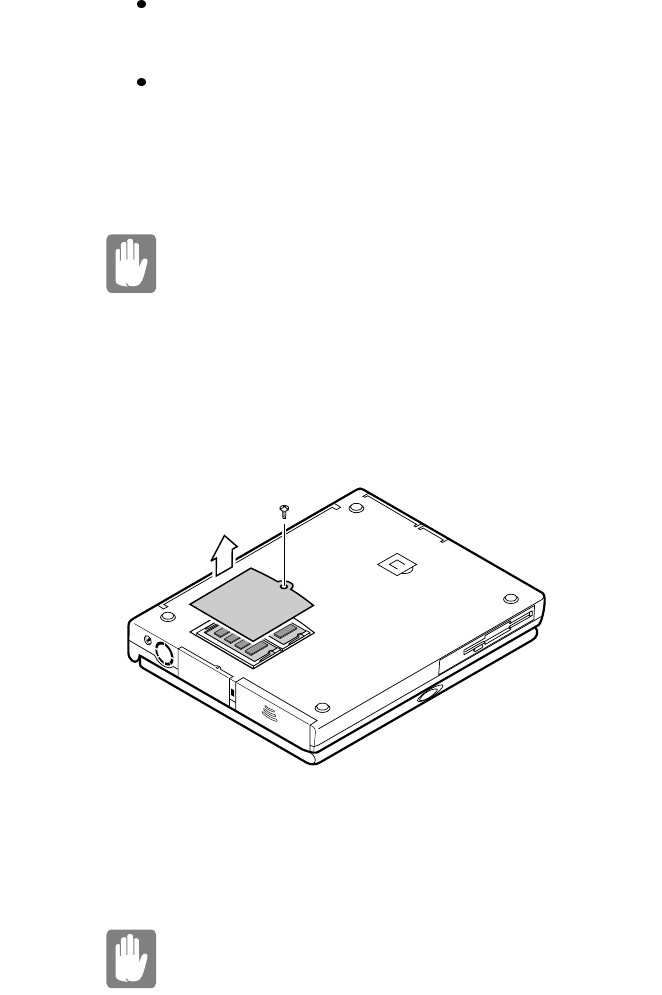
SamsungM6000User’sManual UsingOptions93
Beforehandlingamemorymodule,dischargeanystatic
electricitybytouchingagroundedsurfaceorusingagrounding
wriststrap.
Donotinsertobjectswithconductivematerial,suchasmetal
screwdriversorgraphitepencils,intothememory-module
compartment.
InstallingaMemoryModule
Handlememorymodulescarefully.Holdthem
onlybytheedges.
Toinstallamemorymodule:
1. Turnthecomputeroversothatthebottomfacesup.
2. UsingaPhillipsscrewdriver,removethescrewthatholdsthe
memory-modulecompartmentdoorinplace(Figure21).
Figure21.RemovingtheMemoryModuleCompartmentDoor
3. Grasptheedgeofthedoorandpullthedooroffthechassis.
4. Removeinstalledmodulesifnecessary:
Whenremovingmodules,pullontheplastic
portionoftheconnectorslotstabsonly.Donot


















