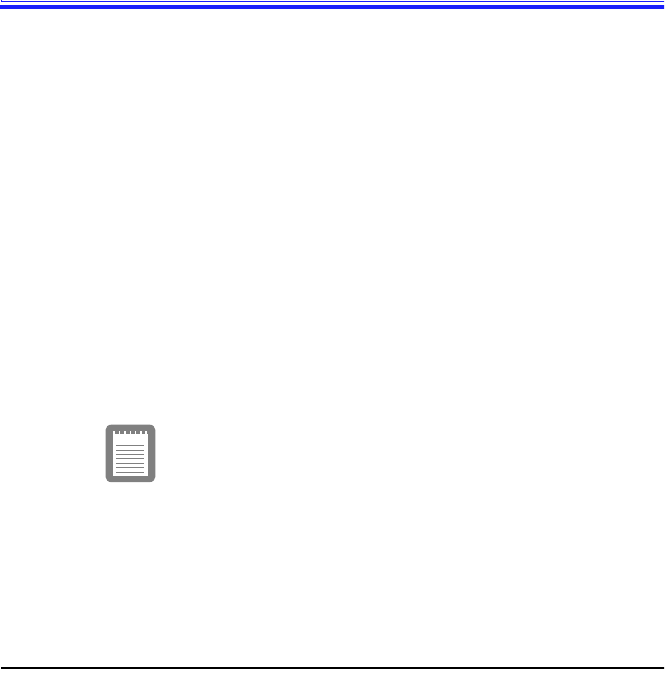
SamsungM6000User’sManual UsingPowerManagementOptions60
UsingPowerManagementOptions
Yourcomputerincludespower-managementoptionsthatcanhelpthe
batterychargelastlongerandextendthelifeofthebattery,LCDpanel,
andothercomponents.Power-managementoptionsslowdownorshut
offsystemcomponentswhenthecomponentsarenotbeingused.
Powermanagementslowsdownsystemperformance.Yourcomputer
runsfastestwiththeACadapterattached,whennopowermanagement
isineffect.
IfyourcomputershippedwithWindows98installed,Windows98
PowerManagementworkswiththesettingsinthePowerManagement
optionontheControlPanel.IfyourcomputerusesDOSorWindows
95,PowerManagementworkswiththesettingsinSystemSetup
IfyourcomputershippedfromthefactorywithWindowsNTinstalled,
PowerProfilerpowermanagementsoftwarewasincluded.
Someapplicationsmayrequirethecomputerto
runatfullspeedtooperatecorrectly.Ifyou
experienceanyproblemswithanapplication,try
disablingpowermanagement.
Whenrunningthecomputerfromthebattery,
youcanpress<Fn+F3>tosetthecomputerto
fullspeed.
Non-TurboMode
Innon-turbo(oridle)mode,themicroprocessorandharddriverunat
slowspeedunlessthereisuserinputordeviceactivity.Toenablenon-
turbomode,settheBatteryPowerSavingModefieldinSystemSetup
toNon-Turbo.
Whenyoutouchthetouchpadorpressakeyorwhenthereisdevice
activity,thecomputerreturnstofull-speed(turbo)operation.


















