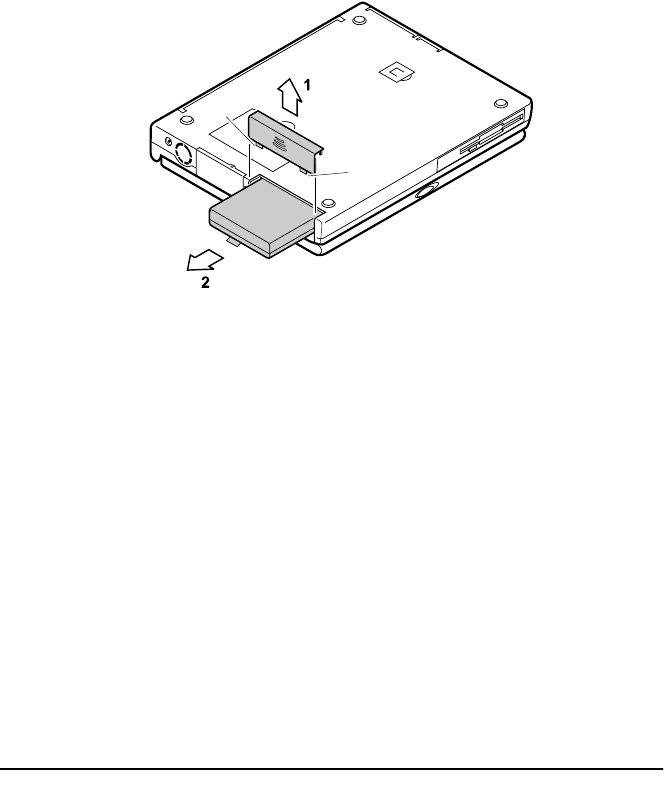
SamsungM6000User’sManual UsingtheBattery38
3. Slidethebatterycompartmentcoverstraightupandoffthe
computer(Figure17).
Figure17.RemovingtheBatteryPack
4. Grasptheplastictabonthebatteryandpullthebatteryoutof
thecompartment.
Toreinstallthebatterypack:
1. Turnthecomputer’spoweroff.
2. ClosetheLCDpanelandturnthecomputeroversothebottom
oftheunitfacesup.
3. Slidethebatterypackintothecompartment.Makesurethe
batteryisfullyinsertedintothecompartment.
4. Alignthetabsonthebatterycompartmentcoverwiththeslots
onthebatterycompartment.
5. Pushthecoverstraightdownuntilitsnapsintoplace.
MonitoringtheBatteryCharge
Batterylifeisaffectedbyfactorssuchasthepower-management
settingsinSystemSetup,theapplicationsyouuse,andthebrightness
andcontrastsettingsoftheLCD.Undernormalusage,thebattery
chargelastsapproximately2hours.
Bottomof
computer
Tab
Tab


















