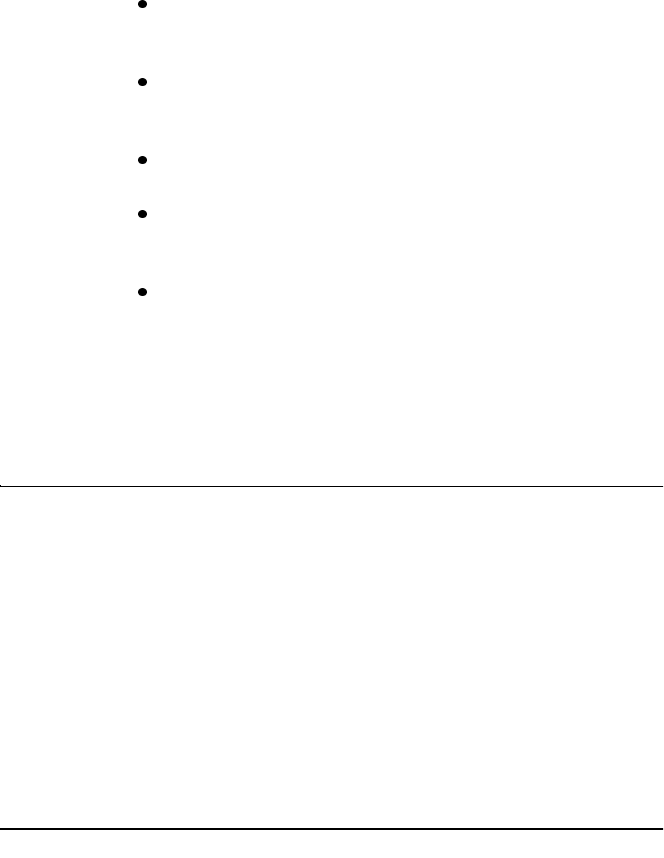
SamsungM6000User’sManual AboutDriversandSystemResources82
MakesuretheInfraredportfieldinSystemSetupissetto2F8,
IRQ3.ThefieldisintheAdvancedMenuunder
I/ODevice
Configuration
.
Thereceivingdevicemustbepositionedproperly.Theremust
benomorethanthreefeetofdistancebetweenthecomputer’s
infraredportandthereceivinginfrareddevice.
Thesendingandreceivingdevicesneedtobeonthesamelevel
vertically.Placethemonthesametableifpossible.
Makesuretheinfraredportsonthesendingandreceiving
devicesfaceeachother,withnomorethana30degreeangle
betweenthetwoinfraredports.
Makesurethatnothingisobstructingthefiletransferpath
betweenthecomputer’sinfraredportandthereceivinginfrared
device.
Ifyoustillcannottransferafile,seethedocumentationforthe
infraredsoftware.
MakingBackupDisks
AllM6000Seriescomputersthatshipfromthefactoryincludeone
MicrosoftWindows98orWindowsNT4.0CD-ROMandonerestore
CD-ROM.ComputersshippedwithWindows98installedincludea
BootFloppydiskette.TherestoreCD-ROMcontainsacopyofthe
applicationsanddriversneededforcomputer’soperatingsystem.
Intheunlikelyeventthatprogramsonthecomputerharddrivebecome
corruptedorareerased,youcanusetheMicrosoftOperatingSystem
CD-ROMandtherestoreCD-ROMtoreinstallthem.Torestore
software,followthedirectionsincludedwiththerestoreCD-ROM.
ServicePack3forWindowsNT
Microsoft
®
ServicePack3(SP3)isincludedwithcomputersshipped
fromthefactorywithWindowsNTinstalled.Anytimeyouchangeor
addcomponentstoyourWindowsNTsystem,youneedtoreinstall
SP3.


















