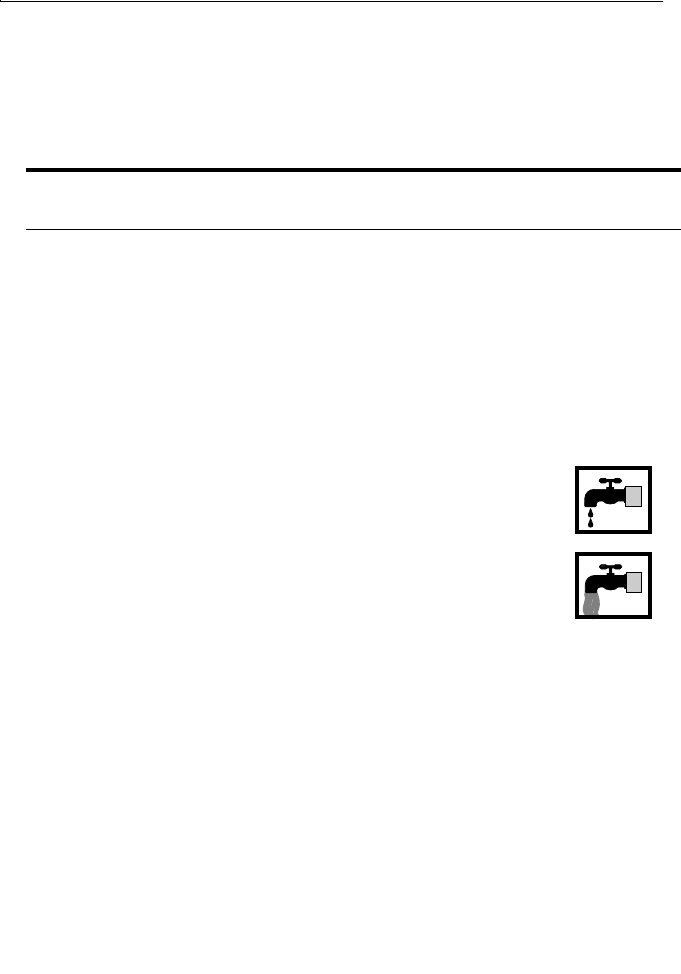
SamsungM6000User’sManual UsingtheKeyboard16
UsingSpecialFunctionKeys
The<Fn>keyactivatesspecialfunctionswhenitispressedin
combinationwithanotherkey.Table1showsthespecialkey
combinations.
Table1.DescriptionofSpecialFunctionKeys
<Fn>Key
Combination
Function
<Fn+F1>
Printscreen:
InWindows98orWindowsNT,takesapictureof
theopenscreenandputsitontheclipboard.
<Fn+F2>
Systemrequest:
Reservedforuseinsoftwareprograms.
<Fn+F3>
Speed:
EnablesanddisablestheBatteryPowerSavingmode.
Thiskeycombinationfunctionsonlywhenthecomputerisrun
fromthebattery.TheoptionsareTurboandNon-turbo.Press
<Fn+F3>tochangetheBatteryPowerSavingmodetotheirnext
settings.Press<Fn+F3>againtoreturnthePowerSavingmode
totheirprevioussettings.
Aniconofadrippingwaterfaucetindicatesthat
BatteryPowerSavingmodeisNon-turbomode.
Aniconofawaterfaucetwithwaterrunningatfull
forceindicatesthatBatteryPowerSavingmodeis
Turbomode.
ThiskeycombinationchangesBatteryPower
Savingmodesonlyuntilyouturnyourcomputeroffandthenback
onagain.
<Fn+F4>
Backlight
:TurnstheLCDdisplayoff.Pressanykey(exceptthe
<Fn>key)toturntheLCDdisplaybackon.
<Fn+F5>
CRT/LCD:
SwitchesthedisplaybetweentheLCD,theexternal
monitor,andsimultaneousdisplayonboththeLCDandthe
externalmonitor.
<Fn+F6>
Gauge:
Displaysthebatterygaugeintheupper-rightcornerof
yourscreen.
Thegaugeclosesinafewseconds.(See“Youcanmonitorthe
chargeofthebatterypackinstalledinyourcomputerthroughthe
batterygauge.”onpage39formoreinformationonthebattery
gauge.)


















