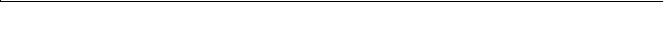
SamsungM6000User’sManual Troubleshooting86
OperatingProblems
Thissectiontellsyouwhattodoifyouhaveproblemsrunningyour
computer.Ifanyproblempersistsafteryoutakecorrectiveaction,
contactyourresellerforassistance.
Thecomputerdoesnothingwhenyouturniton.
Hasthebatteryrundown?ConnecttheACadapterorauto/airline
adaptertogetpowerandrechargethebattery.Tryturningonthe
computeragain.
Thecomputerisnotbehavingasexpected.
Operatingyourcomputerathighspeedwiththecacheenabled
maycausesysteminstabilityandincompatibilitywithsome
operatingsystems.Ifyourcomputerisnotbehavingasexpected
andnoerrormessagesappear,disabletheExternalCachesetting
intheMemoryCachefieldofSystemSetup.
NothingappearsontheLCDpanelwhenyouturnonthe
computer.
AdjustthebrightnessontheLCD.Areyouusinganexternal
monitor?Ifso,press<Fn+F5>toreturntotheLCDpanel.
Nothingappearsontheexternalmonitorwhenyouswitchthe
displaytoit.
Isthemonitorproperlyconnectedtothecomputer?Isthe
monitor’spowercordconnectedtoanACwalloutlet?Checkthe
brightnessandcontrastcontrolsonthemonitor.Doestheprogram
appearontheLCDpanelinsteadoftheexternalmonitor?Ifso,
press<Fn+F5>toswitchtothemonitor.Tryturningthemonitor
offandonagain.
Theexternalmonitordisplaysflashesorwaves.
Checkthecablesbetweenthemonitorandthecomputer.Arethey
properlyinstalled?
Someoftheletterkeystypenumbersinsteadoftheindicated
letters.
IstheNumLocklighton?Ifso,thenumerickeypadonthe
keyboardisactive.Toreturnthekeypadkeystotypingletters,
press<NumLock>.


















