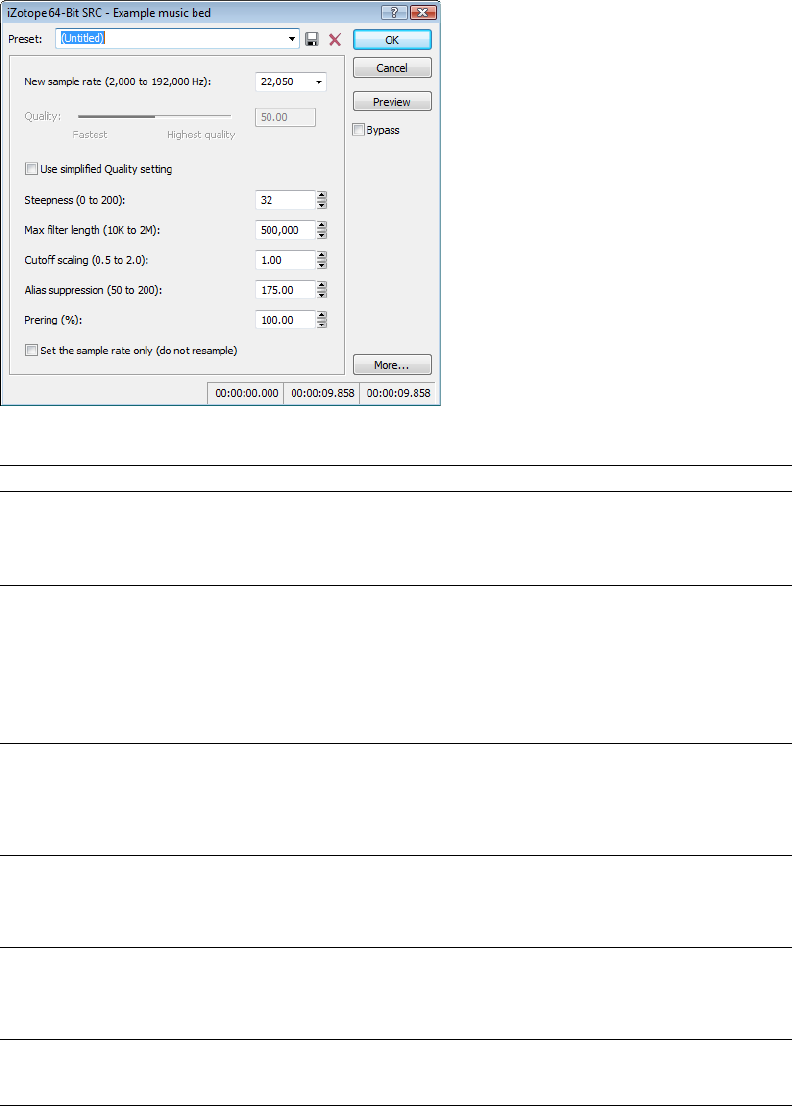
iZotope 64-Bit SRC
You can use the iZotope 64-Bit SRC process to change the sample rate of an existing sound file.
1.
From the Process menu, choose Resample, and then choose iZotope 64-Bit SRC from the submenu. The iZotope 64-Bit DSRC
dialog is displayed.
2.
Choose a setting from the Preset drop-down list, or adjust the controls as needed.
Item Description
New sample rate Specify the sample rate to which the sound file will be converted.
Note:
Increasing a file’s sample rate cannot improve the quality of the existing
audio, but does allow higher resolution for processing.
Quality When the Use simplified Quality setting check box is selected, you can drag the
Quality slider to adjust the plug-in’s controls automatically.
Dragging the slider sets the balance of audio quality vs. processing speed. A setting of
50% works well for most applications. Increasing the setting improves the quality of
the plug-in but requires more processing power.
When the Use simplified Quality setting check box is cleared, you can adjust the
plug-in’s controls manually.
Steepness The plug-in uses a low-pass filter to discard frequencies that cannot be represented or
are undesirable in your audio output.
This setting establishes the steepness of the transition band of the low-pass filter.
Higher settings will reject unwanted frequencies, but can cause more ringing in the
time domain and a higher CPU load.
Max filter length Sets the maximum length of the filters used for resampling.
The default setting will work well for most applications, but you can increase the
setting if very high-quality output is desired for uncommon source or destination
sampling rates.
Cutoff scaling Allows you to scale the cutoff frequency of the plug-in’s low-pass filter from the
Nyquist frequency.
Typical values are near 1. Higher values will offer a flatter pass-band, and lower values
will offer better aliasing suppression.
Alias suppression Sets the amount of suppression in the low-pass filter’s stop-band. Frequencies in the
stop-band that are not fully attenuated will result in aliasing.Higher settings will result
in better quality, and lower settings can minimize CPU load.
PROCESSING AUDIO |
191


















